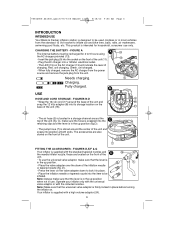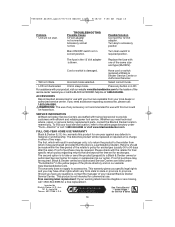Black & Decker ASI500 Support Question
Find answers below for this question about Black & Decker ASI500.Need a Black & Decker ASI500 manual? We have 1 online manual for this item!
Question posted by onlinenter on May 13th, 2022
Battery Won't Hold Charge
Current Answers
Answer #1: Posted by SonuKumar on May 13th, 2022 9:34 PM
https://www.youtube.com/watch?v=4Gj4yFX58UU
https://www.youtube.com/watch?v=c-pTziUV1as
https://www.youtube.com/watch?v=sujrpwjta4k
Why is my Black & Decker lithium battery not charging?
If your battery is not charging and the charger is rapid flashing and the battery is warm, it may be too hot- particularly after heavy or continued use. If so, please allow the battery to cool, then reinsert the battery on charger to try charging again.
Please respond to my effort to provide you with the best possible solution by using the "Acceptable Solution" and/or the "Helpful" buttons when the answer has proven to be helpful.
Regards,
Sonu
Your search handyman for all e-support needs!!
Related Black & Decker ASI500 Manual Pages
Similar Questions
I have used this unit for five or six times since purchasing it. I needed to use the other day but t...
Hi where can i buy a battery for my as1500 airstion?
Suppose to get DES message followed by ---scrolling bars. I only get 000 message when I hit recondit...
can't locate a wiring diagram to replace bettery