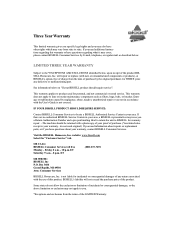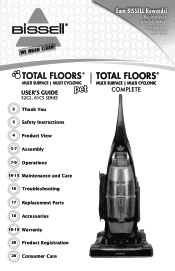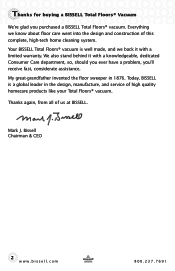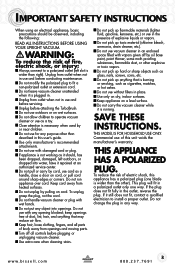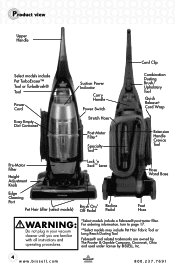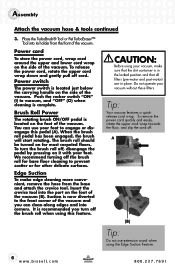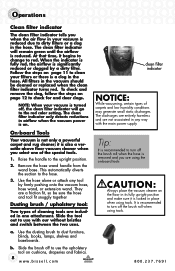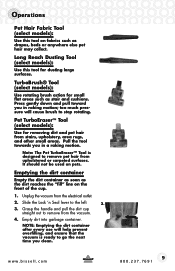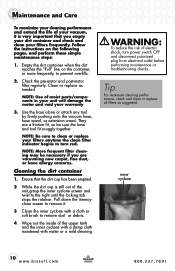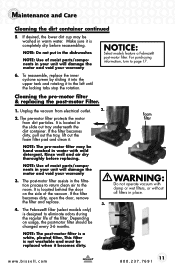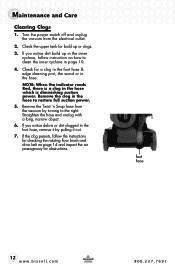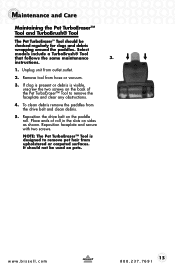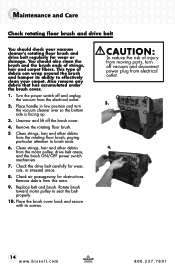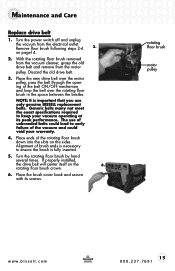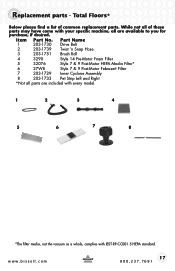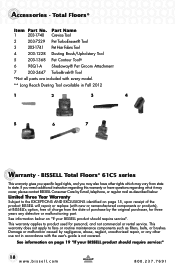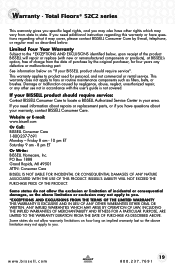Bissell Total Floors Pet Support Question
Find answers below for this question about Bissell Total Floors Pet.Need a Bissell Total Floors Pet manual? We have 3 online manuals for this item!
Question posted by dmatthews98400 on April 26th, 2012
Door To Frebreze Filter
I can't open the door to insert the frebeze filter. I pushed the 2 tabs to release the locks but it won't open.
what am I doing wrong?
thank you
Current Answers
Related Bissell Total Floors Pet Manual Pages
Similar Questions
Bissell Total Floors Pet How Do You Open The Side Door For Filter
(Posted by vrialnickli 9 years ago)
Bissell Vacumn Total Floors How To Open Filter
(Posted by colalrodge 10 years ago)
Pet Attachment Won't Spin/suck
I have a bissell lift off multi cyclonic pet vacuum and my pet attachment won't spin. I took it apar...
I have a bissell lift off multi cyclonic pet vacuum and my pet attachment won't spin. I took it apar...
(Posted by romeokarns 10 years ago)
How To Unclog A Vacuum Upright Bissel
I Have Unclogged The Part Behind The Cannister, Changed The Hepa Filter, Cleaned The Roller And It S...
I Have Unclogged The Part Behind The Cannister, Changed The Hepa Filter, Cleaned The Roller And It S...
(Posted by donahogarth 11 years ago)
How Do I Assemble The Filters For My Bissell 12b1 Powerforce Helex
(Posted by bayla 11 years ago)