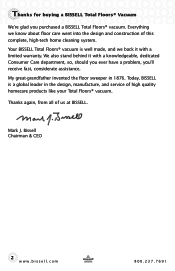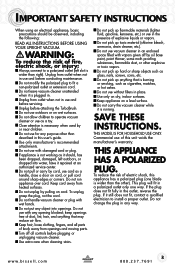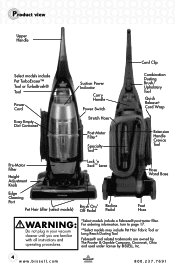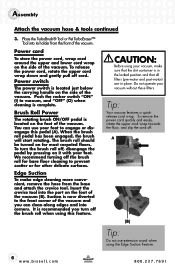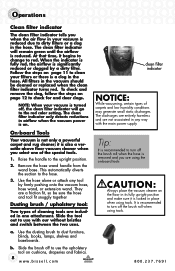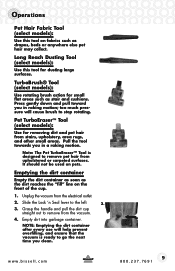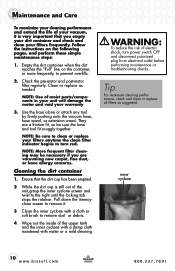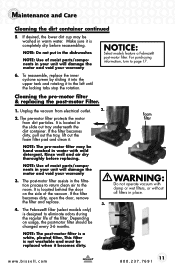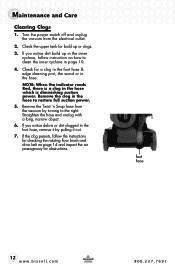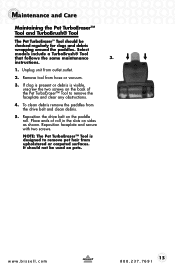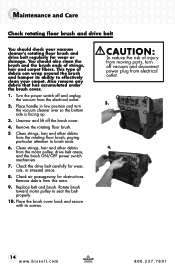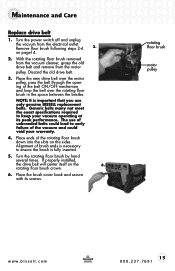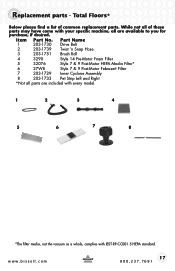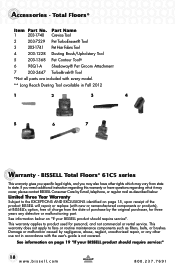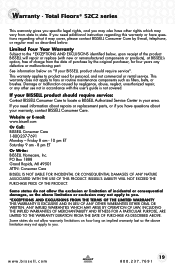Bissell Total Floors Pet Support Question
Find answers below for this question about Bissell Total Floors Pet.Need a Bissell Total Floors Pet manual? We have 3 online manuals for this item!
Question posted by ShauneColwell on May 28th, 2013
Lack Of Suction
Current Answers
Answer #1: Posted by AskBISSELLCare on June 3rd, 2013 1:33 PM
If the belt is broken, you may want to contact one of our Authorized Service Centers to purchase a new belt. Here's a quick link to help you locate one in your area: