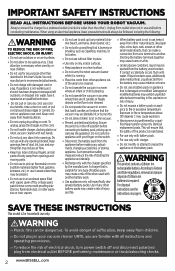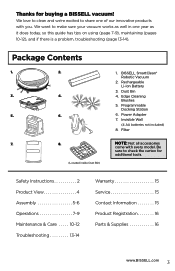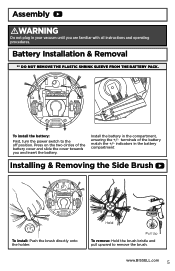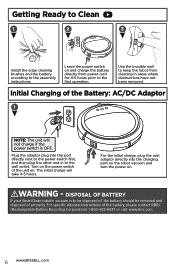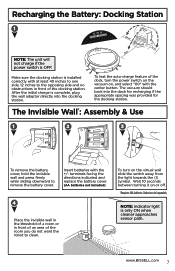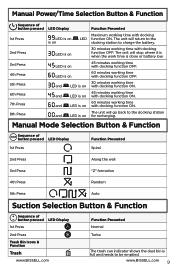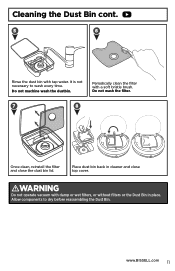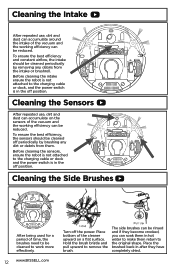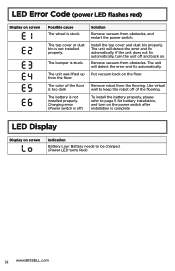Bissell SmartClean Robotic Vacuum 1605 Support Question
Find answers below for this question about Bissell SmartClean Robotic Vacuum 1605.Need a Bissell SmartClean Robotic Vacuum 1605 manual? We have 2 online manuals for this item!
Question posted by ladyrider042 on December 29th, 2021
Trash Light
My trash light is on and vacuum will not move far before returning to charger. The trash is empty and installed correctly.
Current Answers
Answer #1: Posted by SonuKumar on December 30th, 2021 7:58 AM
Please respond to my effort to provide you with the best possible solution by using the "Acceptable Solution" and/or the "Helpful" buttons when the answer has proven to be helpful.
Regards,
Sonu
Your search handyman for all e-support needs!!
Related Bissell SmartClean Robotic Vacuum 1605 Manual Pages
Similar Questions
My Bissell Garage Pro Full Light Comes On And Shuts Vacuum Off Even When It Is E
(Posted by Anonymous-134497 10 years ago)
1009 Aeroswift Bissell Compact Vacuum
I have Parrots and have to pick up different size seeds, will this be OK for this vacuum?
I have Parrots and have to pick up different size seeds, will this be OK for this vacuum?
(Posted by Lilybird9 10 years ago)
Unclogging A Bissell Poweredge Pet Hard Floor Vacuum, 81l2t
how do i unclog a Bissell PowerEdge Pet Hard Floor Vacuum 81L2T,
how do i unclog a Bissell PowerEdge Pet Hard Floor Vacuum 81L2T,
(Posted by klbakk 11 years ago)
Fuse In A Bissel Upright Vacuum
How to replace Fuse in a upright vacuum?
How to replace Fuse in a upright vacuum?
(Posted by bdwest13 11 years ago)
Powerforce Vacuum
I was given a bissell powerforce vacuum.Where can I locate the model number for replacement parts?
I was given a bissell powerforce vacuum.Where can I locate the model number for replacement parts?
(Posted by mare3310 11 years ago)