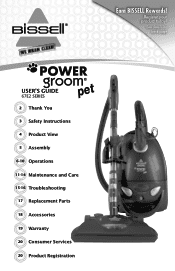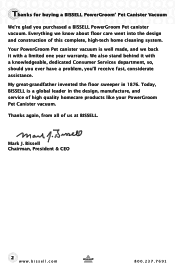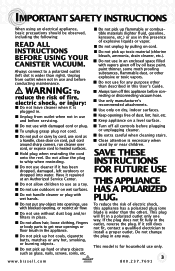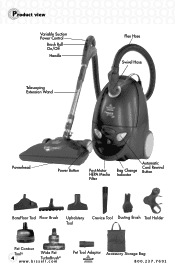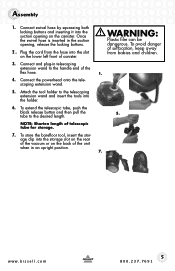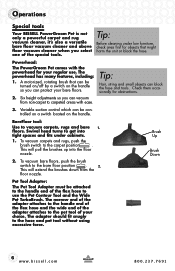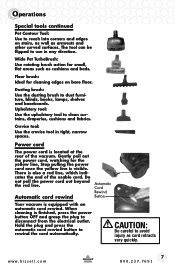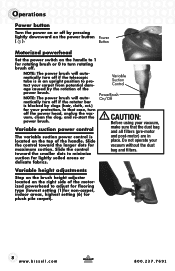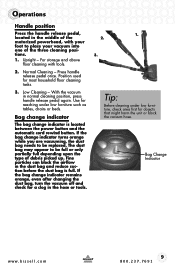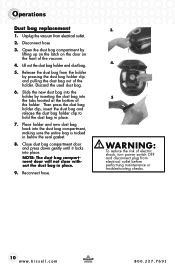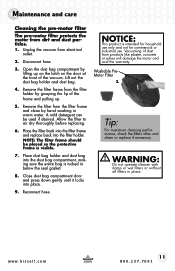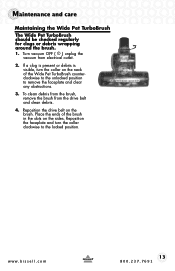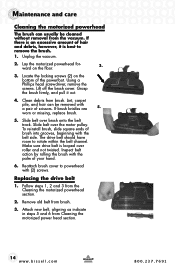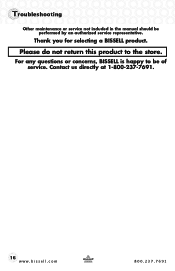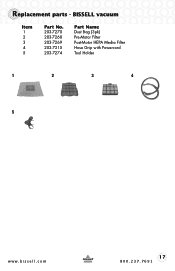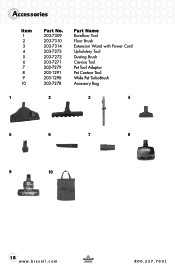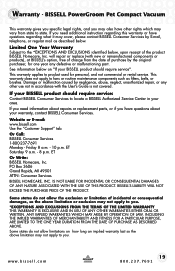Bissell Powergroom Pet Canister Vacuum Support Question
Find answers below for this question about Bissell Powergroom Pet Canister Vacuum.Need a Bissell Powergroom Pet Canister Vacuum manual? We have 1 online manual for this item!
Question posted by mtomaselli on April 28th, 2013
Changing Attachments & Where To Find Replacement Bags
Current Answers
Answer #1: Posted by AskBISSELLCare on April 30th, 2013 11:17 AM
The dust bags are backordered; however, you can continue to check our website for availability. Here's a quick link to our website: http://www.bissell.com/parts/?sc=product&productid=9668&cid=ccsocial
Related Bissell Powergroom Pet Canister Vacuum Manual Pages
Similar Questions
I am trying to change the dust bag for the first time since buying the vacume and cannot get it to a...
the handle where the hose from canister and wand to head of sweeper always gets clogged with pet hai...