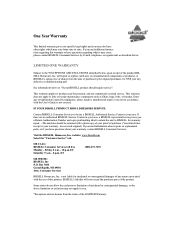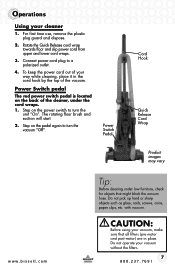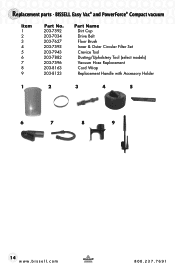Bissell PowerForce® Compact Vacuum 23T7V Support Question
Find answers below for this question about Bissell PowerForce® Compact Vacuum 23T7V.Need a Bissell PowerForce® Compact Vacuum 23T7V manual? We have 2 online manuals for this item!
Question posted by Anonymous-174031 on April 23rd, 2023
How Do You Replace The Spring Underneath The Roller Guard? On A Bissell Power Fo
Current Answers
Answer #1: Posted by SonuKumar on April 23rd, 2023 9:24 AM
- Unplug the vacuum from the power source and lay it down on a flat surface.
- Locate the roller guard on the underside of the vacuum. It is a plastic cover that protects the roller brush.
- Using a flathead screwdriver or a similar tool, gently pry off the roller guard to expose the roller brush.
- Locate the spring underneath the roller guard. It is a small metal spring that connects to the roller guard and the vacuum body.
- Carefully remove the old spring from the roller guard and the vacuum body.
- Attach the new spring to the roller guard and the vacuum body. Make sure the spring is properly seated and secured.
- Place the roller guard back onto the vacuum body and snap it into place.
- Turn the vacuum over and test the roller brush to ensure it is spinning freely.
- Plug the vacuum back into the power source and test it again to make sure it is working properly.
If you encounter any difficulties or the roller brush is not spinning properly after replacing the spring, consult the user manual or contact the manufacturer for further assistance.
Please respond to my effort to provide you with the best possible solution by using the "Acceptable Solution" and/or the "Helpful" buttons when the answer has proven to be helpful.
Regards,
Sonu
Your search handyman for all e-support needs!!
Related Bissell PowerForce® Compact Vacuum 23T7V Manual Pages
Similar Questions
The spring o my power button came off. How do I get to the power button?
How do I remove the back of the vacuum to get to power cord to replace?