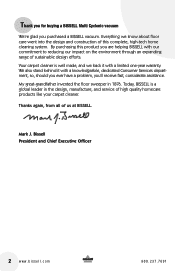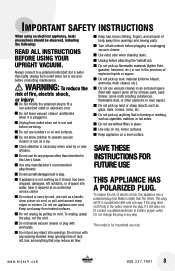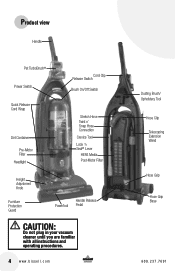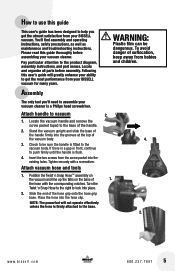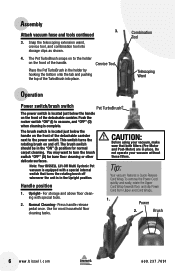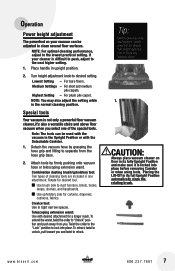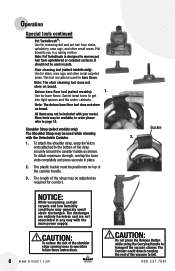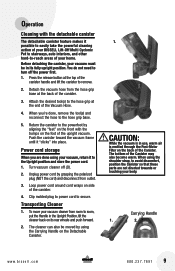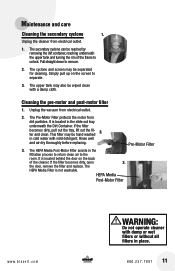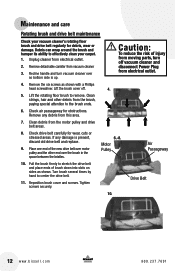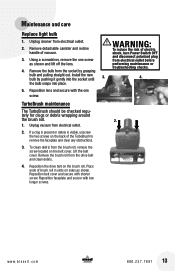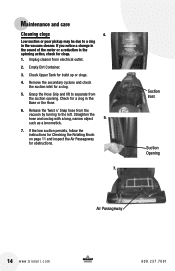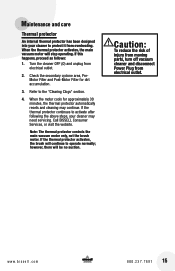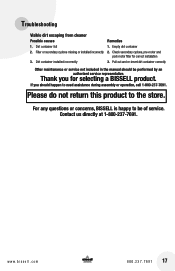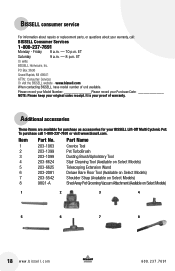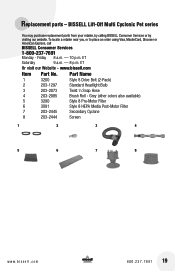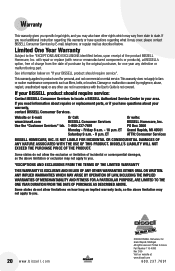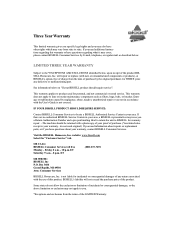Bissell Lift-Off Multi Cyclonic Pet Vacuum Support Question
Find answers below for this question about Bissell Lift-Off Multi Cyclonic Pet Vacuum.Need a Bissell Lift-Off Multi Cyclonic Pet Vacuum manual? We have 3 online manuals for this item!
Question posted by xxhin on August 18th, 2014
How To Replace Belt On Bissell Lift Off Multicyclonic Pet
The person who posted this question about this Bissell product did not include a detailed explanation. Please use the "Request More Information" button to the right if more details would help you to answer this question.
Current Answers
Related Bissell Lift-Off Multi Cyclonic Pet Vacuum Manual Pages
Similar Questions
What Is Theodel Number For A Replacement Belt
Part number for telacemy belt
Part number for telacemy belt
(Posted by bohacnicole 10 months ago)
Bissell Lift Off Multicyclonic Pet Vacuum Brush Not Working How To Fix
(Posted by hyja 10 years ago)
The Brush On My Month-old Vaccuum Won't Turn, Even When It's Turned On. How Can
I bought a brand new Bissell Lift-Off Multicyclonic Pet vacuum cleaner about a month ago. About the ...
I bought a brand new Bissell Lift-Off Multicyclonic Pet vacuum cleaner about a month ago. About the ...
(Posted by erinmcoble 10 years ago)
How To Replace Belt On Bissell Pet Hair Eraser
(Posted by muDo 10 years ago)
How Do I Move The Motor Pulley To Replace The Belt?
The manual does not describe how to put the belt on the motor pulley spindle. It just says to put it...
The manual does not describe how to put the belt on the motor pulley spindle. It just says to put it...
(Posted by pamandcats 12 years ago)