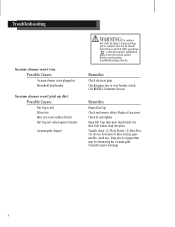Bissell Easy Vac Support Question
Find answers below for this question about Bissell Easy Vac.Need a Bissell Easy Vac manual? We have 2 online manuals for this item!
Question posted by mamariano03 on May 7th, 2012
Easyvac Vacuum Bissell
I just want to know how to replace the power switch of my easy vac vacuumm
Current Answers
Answer #1: Posted by BISSELLcsr14 on May 14th, 2012 7:45 AM
The power switch can be repaired at a BISSELL Authorized Service Center. You can locate the nearest one to you by entering your ZIP code at this link:
http://www.bissell.com/service-centers/?zip=Enter%20your%20zip%20code&distance=50&cid=ccsocial
Related Bissell Easy Vac Manual Pages
Similar Questions
Just Want To Replace Belt But Roommate Removed And I Do Not Know Where It Goes
(Posted by trainergames 11 years ago)