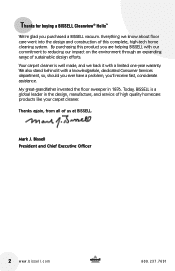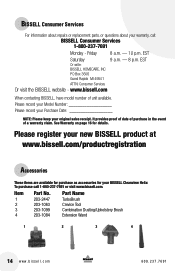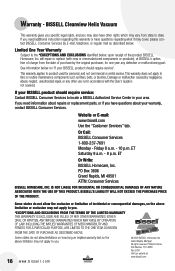Bissell CleanView Helix Vacuum Base Support Question
Find answers below for this question about Bissell CleanView Helix Vacuum Base.Need a Bissell CleanView Helix Vacuum Base manual? We have 3 online manuals for this item!
Question posted by rbotter26 on December 3rd, 2012
Base Lock Is Broken
The lock system to hold the vacuum body to the base is broken. It keeps falling off by itself. Is there anything I can do to fix it?
Current Answers
Answer #1: Posted by AskBISSELLCare on December 4th, 2012 2:18 PM
You can take your machine to a vacuum repair shop to have the recline pedal replaced. If the machine is within it's warranty a BISSELL Authorized Service Center will fix this for you. To locate your nearest one enter your zip code at this link: http://www.bissell.com/service-centers/?zip=Enter%20your%20zip%20code&distance=50&cid=ccsocial
Related Bissell CleanView Helix Vacuum Base Manual Pages
Similar Questions
I Can't Get The Hose Tabs To Turn And Lock
I have tried to get the hose collar to lock without the handle screwed on and with it screwed on. Ne...
I have tried to get the hose collar to lock without the handle screwed on and with it screwed on. Ne...
(Posted by paulineeaster 9 years ago)
Hose Doesn't Stay In Hose Base Just Keeps Popping Out.
Can you help with that.
Can you help with that.
(Posted by Lennon625 9 years ago)
Bissell Lift Off Multicyclonic Pet Vacuum Brush Not Working How To Fix
(Posted by hyja 10 years ago)
Bissell Cleanview Helix Won't Stand Upright, Keeps Falling Backward.
(Posted by fourstarpaints 10 years ago)
I Can't Get The Pre-filter (round Sponge/accordion Filter) Back On The Vc.
I just used the VC for the first time today. Removed the pre-filter, but can't screw it back on the ...
I just used the VC for the first time today. Removed the pre-filter, but can't screw it back on the ...
(Posted by kcorall 11 years ago)