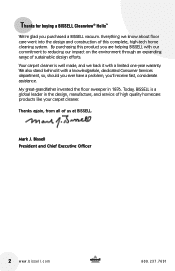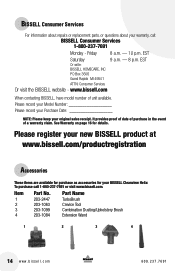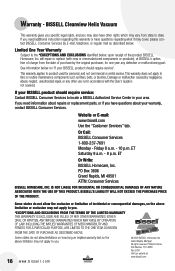Bissell CleanView Helix Vacuum Support Question
Find answers below for this question about Bissell CleanView Helix Vacuum.Need a Bissell CleanView Helix Vacuum manual? We have 3 online manuals for this item!
Question posted by lacdesiles on March 29th, 2013
The Suction Comes Out Of The Nozzle When I The Vacuum Is Not Upright.
The person who posted this question about this Bissell product did not include a detailed explanation. Please use the "Request More Information" button to the right if more details would help you to answer this question.
Current Answers
Related Bissell CleanView Helix Vacuum Manual Pages
Similar Questions
Bissell Powerforce Helix Bagless Upright Vacuum Hose Wont Suck
(Posted by gigrayisn 10 years ago)
How To Fix A Bissell Powerforce Bagless Upright Vacuum 6583 No Suction
(Posted by pstewdwje 10 years ago)
How To Put A Bissell Powerforce Helix Bagless Upright Vacuum In Reverse
(Posted by headvaron 10 years ago)
Bissell Powerforce Helix Bagless Upright Vacuum How To Replace Power Cord
(Posted by morray 10 years ago)
How To Unclog A Vacuum Upright Bissel
I Have Unclogged The Part Behind The Cannister, Changed The Hepa Filter, Cleaned The Roller And It S...
I Have Unclogged The Part Behind The Cannister, Changed The Hepa Filter, Cleaned The Roller And It S...
(Posted by donahogarth 11 years ago)