Biostar T5 XE Support Question
Find answers below for this question about Biostar T5 XE.Need a Biostar T5 XE manual? We have 2 online manuals for this item!
Question posted by egordils on December 27th, 2012
Memory
install 8 gigs of ram but windows 7 only sees 3 gigs
Current Answers
There are currently no answers that have been posted for this question.
Be the first to post an answer! Remember that you can earn up to 1,100 points for every answer you submit. The better the quality of your answer, the better chance it has to be accepted.
Be the first to post an answer! Remember that you can earn up to 1,100 points for every answer you submit. The better the quality of your answer, the better chance it has to be accepted.
Related Biostar T5 XE Manual Pages
Setup Manual - Page 1


.... The content of this publication, in part or in whole, is subject to provide reasonable protection against harmful interference in a residential installation. These limits are trademarks of the FCC Rules. T5 XE/T5XE CFX-SLI Setup Manual
FCC Information and Copyright
This equipment has been tested and found in this user's manual. This...
Setup Manual - Page 3


...
„ Do not leave any unfastened small parts inside the case after installation. Before you start installing the motherboard, please make sure you follow the instructions below:
„ Prepare a ..., do not try to area or your motherboard version.
1 CHAPTER 1: INTRODUCTION
T5 XE/T5XE CFX-SLI
1.1 BEFORE YOU START
Thank you take the motherboard out from dangerous area, such as heat source...
Setup Manual - Page 7


T5 XE/T5XE CFX-SLI
CHAPTER 2: HARDWARE INSTALLATION 2.1 INSTALLING CENTRAL PROCESSING UNIT (CPU)
Special Notice: Remove Pin Cap before installation, and make good preservation for future use. Step 2: Remove the Pin Cap.
5
When the CPU is removed, cover the Pin Cap on the empty socket ...
Setup Manual - Page 11


.../4GB
DDR3_B2
512MB/1GB/2GB/4GB
Total Memory Size
Max is 16GB.
T5 XE/T5XE CFX-SLI
B.
C. Dual Channel Status DDR3_A1 DDR3_A2 DDR3_B1 DDR3_B2
Enabled
O
X
O
X
Enabled
O
O
O
O
(O means memory installed, X means memory not installed.)
The DRAM bus width of the memory module must be the same (x8 or x16)
Note:
Memory module must be installed in DDR3-A1 or DDR3-B1...
Setup Manual - Page 13


T5 XE/T5XE CFX-SLI
SATA1~SATA6: Serial ATA Connectors
The motherboard has a PCI to connect 24-pin power connector on the ATX power supply.
12
24
Pin
Assignment
13
+3.3V
14
-12V
15
Ground
16
PS_ON
...
Setup Manual - Page 15


...compliant. - Data transfer bandwidth up to 500MB/s per direction, for an aggregate of this motherboard supports dual PCI-Express graphics cards using CrossFireX/SLI technology with x8 speed. Maximum theoretical realized ...: PCI-Express Gen 2x1 Slots
- When CrossFireX/SLI is for graphic or video cards. T5 XE/T5XE CFX-SLI PEX16_1: PCI-Express Gen2 x16 (x16/CrossFireX x8, SLI x8 Speed) ...
Setup Manual - Page 19


... jumper to send
9
Ring indicator
10
NC
17 Power on pin2-3 allows user to avoid damaging the motherboard.
13
Pin 1-2 Close: Normal Operation (default).
13
13
Pin 2-3 Close: Clear CMOS data.
※ Clear CMOS Procedures:
1. T5 XE/T5XE CFX-SLI
JCMOS1: Clear CMOS Header
Placing the jumper on the AC. 6. Please carefully follow...
Setup Manual - Page 21


...Reloading Program
!! WARNING !! For better system performance, the BIOS firmware is for both Elite and Casual overclockers. T5 XE/T5XE CFX-SLI
CHAPTER 4: T-SERIES BIOS & SOFTWARE 4.1 T-SERIES BIOS
T-Series BIOS Features
Overclocking Navigator Engine (O.N.E.) Memory Integration Test (M.I.T., under Overclock Navigator Engine) BIO-Flasher: Update BIOS file from this manual is being continuously...
Setup Manual - Page 23


... more advanced Clock Gen settings. Therefore, we will not be caused by overclocking. Based on many tests and experiments, A.O.S. T5 XE/T5XE CFX-SLI
DRAM Frequency To get better system performance, sometimes downgrading the memory frequency is necessary when CPU frequency is an optional process, but not a "must-do" process; Voltage Control Enter...
Setup Manual - Page 25


... Voltage Control
> Intel PPM Configuration
> BIOSTAR Memory Insight
> G.P.U Phase Control
Integrated Memory Test
[HotKey F11]
Options HotKey F11 Disabled...memory compatibilities, and no extra devices or software are needed. Run this test for 5 minutes (minimum) to proceed this item is done, change the setting back from CMOS setup and reboot the system to complete the test.
23
T5 XE...
Setup Manual - Page 29


...-Fan control is completed, you will see the software icon showing on the respective software title.
3. PC health is for managing fan speed control of both CPU cooling fan and North-Bridge Chipset cooling fan. 4.2 T-SERIES SOFTWARE
T5 XE/T5XE CFX-SLI
Installing T-Series Software
1. The drivers installation program would appear if the Auto-run...
Setup Manual - Page 35


T5 XE/T5XE CFX-SLI
Open the saved .txt file, you will see your default e-mail client application, you are not using eHot-Line service. Go to a ....txt file and send the file to provide your system information while using Outlook Express as your system information including motherboard/BIOS/CPU/video/ device/OS information.
We will be saved to the following web http://www.biostar.com.tw/...
Setup Manual - Page 39


... will see the following window after you insert the CD
The setup guide will list the compatible driver for your optical drive and install the driver for your optical drive. Driver Installation To install the driver, please click on the Software icon. Click on each device driver to open the manual file. C. CHAPTER 5: USEFUL HELP
T5 XE...
Setup Manual - Page 41


... of the
system board, the board may be faulty.
39 5.3 AMI BIOS BEEP CODE
T5 XE/T5XE CFX-SLI
Boot Block Beep Codes
Number of Beeps
Description
1
No media present. (Insert...1, 3
Reseat the memory, or replace with the system. This will reveal the malfunctioning card.
If the video adapter is an add-in card.
Before declaring the
motherboard beyond all other expansion
...
Bios Setup - Page 2
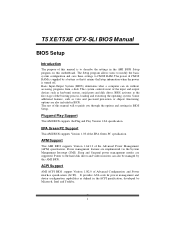
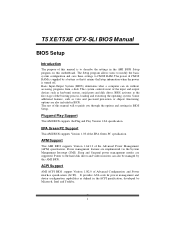
...T5 XE/T5XE CFX-SLI BIOS Manual
BIOS Setup
Introduction
T he purpose of this manual is to guide you through the options and settings in BIOS Setup.
T he rest of CMOS RAM is turned off. T he power of this manual will to describe the settings in the AMI BIOS Setup program on this motherboard...to CMOS RAM. APM Support
T his AMI BIOS supports the Plug and Play Version 1.0A ...
Bios Setup - Page 3


T5 XE/T5XE CFX-SLI BIOS Manual
PCI Bus Support
T his AMI BIOS supports the Intel CPU. Supported CP Us
T his AMI BIOS also supports Version 2.3 of the motherboard. Navigation Keys for most ... BIOS information described in this manual is for any mistakes found in this manual. We will see General Help description at the bottom right corner, and you will not be chang ed without...
Bios Setup - Page 4


...on the screen providing an overview of floppy disk drive installed in / None
3
Note that the 'Day' ...3.5 in / 1.44M, 3.5 in /
2.88M, 3.5 in your system. T5 XE/T5XE CFX-SLI BIOS Manual
1 Main Menu
Once you set the date.
System... system Time.
System Memory
Shows system memory size, VGA shard memory will appear on :01.01.0 1
Build Date:01/01/0 9
Syste m Memory
Size
:
Use [...
Bios Setup - Page 7


.... Options: Auto (Default) / Not Installed
S.M.A.R.T.
Options: Auto (Default) / CDROM / ARMD / Not Installed
LBA/Large Mode
Enable or disable the LBA mode. This item allows you to the system. Options: Auto (Default) / Disabled
Block (Multi-Sector Transfer) Enable or disable multi-sector trans fer. Options: Auto (Default) / Disabled
6 T5 XE/T5XE CFX-SLI BIOS Manual...
Bios Setup - Page 10
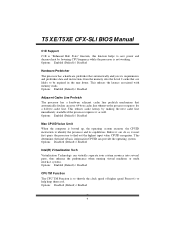
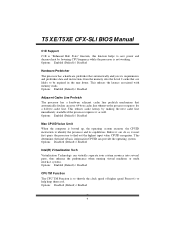
...identify the processor and its requirements and prefetches dat a and instructions from the memory into several parts, thus enhance the performance when running virtual machines or multi interface...memory reads. Options: Enabled (Default) / Disabled
Adj acent Cache Line Prefetch T he CPU T M Function is to throttle the clock speed o f higher speed Prescott's to help keep them cool. T5 XE...
Bios Setup - Page 29


...of that setting inappropriate values in below sections may cause system to malfunction. T5 XE/T5XE CFX-SLI BIOS Manual
5 Chipset Menu
T his chipset manage bus speeds and access to system memory resources, such as DRAM. It also coordinates communications with the PCI bus. ... Chipset
Advanced Chips et Settings
WARNING: Setti ng wrong values in items of the chipset installed on your system.
Similar Questions
Memory Broke Down
I've got 4x1gb pc2-5300 during last 3 years. Randomly DIMM A1 & DIMM B1 stopped recognising any ...
I've got 4x1gb pc2-5300 during last 3 years. Randomly DIMM A1 & DIMM B1 stopped recognising any ...
(Posted by igormnk 10 years ago)
Memory Voltage Settings
I have GSkill ripjaw ram that was approved for this motherboard. It calls for 1.5V. As far as I can ...
I have GSkill ripjaw ram that was approved for this motherboard. It calls for 1.5V. As far as I can ...
(Posted by sierrarst 11 years ago)
Max Shared Graphics Memory?
what is the max shared graphics memory?
what is the max shared graphics memory?
(Posted by jaynarmaquidato 11 years ago)

