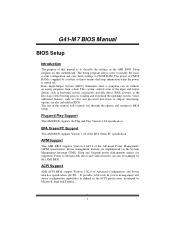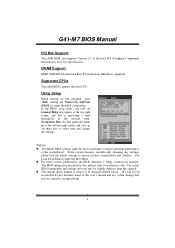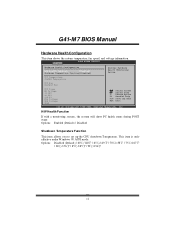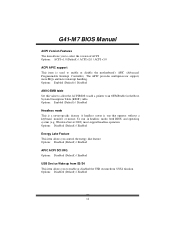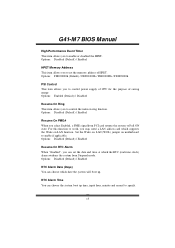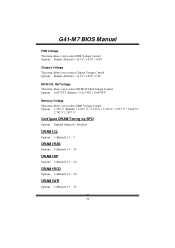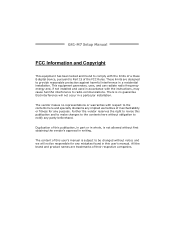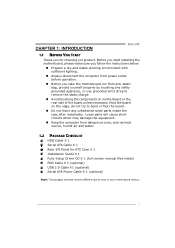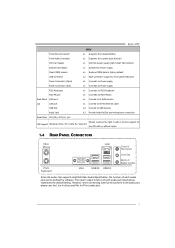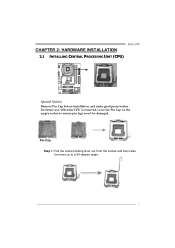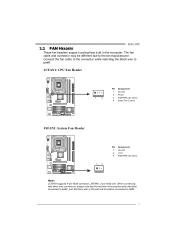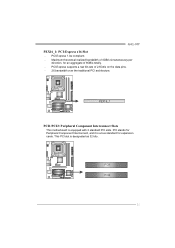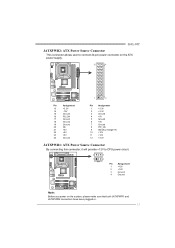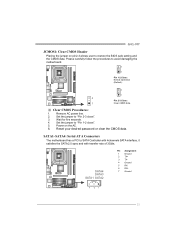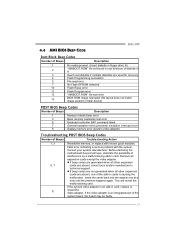Biostar G41-M7 Support Question
Find answers below for this question about Biostar G41-M7.Need a Biostar G41-M7 manual? We have 3 online manuals for this item!
Question posted by samirsroyroy on September 26th, 2012
In Bios Voltage Configaration..
The person who posted this question about this Biostar product did not include a detailed explanation. Please use the "Request More Information" button to the right if more details would help you to answer this question.
Current Answers
Related Biostar G41-M7 Manual Pages
Similar Questions
Display Fades While Booting And Screen Becomes Dark. Motherboard P4m890-m7 Te
(Posted by shamnaarai 2 years ago)
Bio Star G 31 D M7 Jcmos Pin Setting
How i know jcmos pin nos as i forgot in my g31 d m7 ver 8.4
How i know jcmos pin nos as i forgot in my g31 d m7 ver 8.4
(Posted by yasinvora74 9 years ago)
8gb Ram On Motherboard G31 M7 V 6.5 Te
is there any way I can instal 8GB RAM on motherboard G31 M7 v 6.5 TE?
is there any way I can instal 8GB RAM on motherboard G31 M7 v 6.5 TE?
(Posted by placewithspace 10 years ago)
Cpu Quad Support
HI, is the motherboard Biostar G41-M7 will support QUAD Q8300 SLGUR?,Normally it support Q8300 QHJC...
HI, is the motherboard Biostar G41-M7 will support QUAD Q8300 SLGUR?,Normally it support Q8300 QHJC...
(Posted by julioleste 11 years ago)