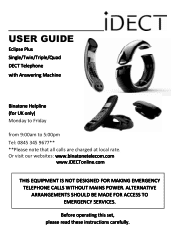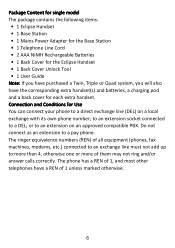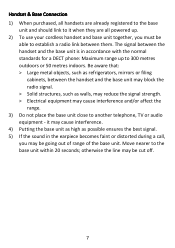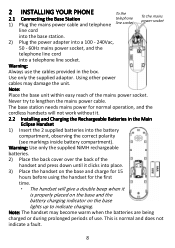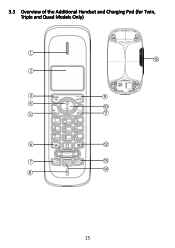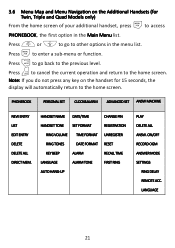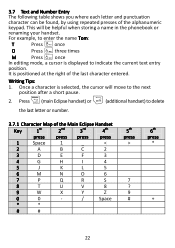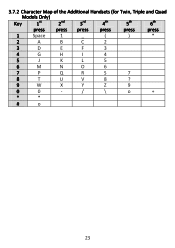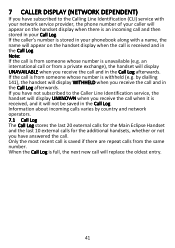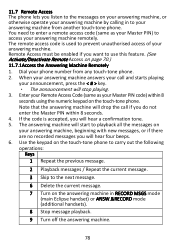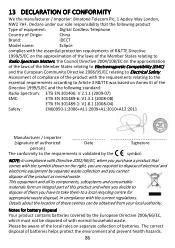Binatone iDECT Link Plus Support Question
Find answers below for this question about Binatone iDECT Link Plus.Need a Binatone iDECT Link Plus manual? We have 1 online manual for this item!
Question posted by bianconicholas on August 28th, 2013
Have A Binatone Lifestyle 1910 Quad Dect Is There A Compatible Repeater?
I am looking for a compatible repeater for the Lifestyle 1910
Current Answers
Related Binatone iDECT Link Plus Manual Pages
Similar Questions
Answer Message Binatone Defence 6025 Cordless Phone
How do I set up a answer message on my Binatone Defence 6025 cordless phone?
How do I set up a answer message on my Binatone Defence 6025 cordless phone?
(Posted by shanebuys 7 years ago)
Manual For Cordless Phone Wanted
Would greatly appreciate any help in finding a manual for a Binatone Vesta 1205 Triple cordless phon...
Would greatly appreciate any help in finding a manual for a Binatone Vesta 1205 Triple cordless phon...
(Posted by johnfranca 8 years ago)
My Veva 1700 Cordless Phone Wont Work Wot Do I Do
my Veva 1700 Cordless phone wont work wot do i do
my Veva 1700 Cordless phone wont work wot do i do
(Posted by laurala779 8 years ago)
Removing The Cordless Phone Cover
How do you remove the cordless phone cover to insert the batteries so I can use the phone? There are...
How do you remove the cordless phone cover to insert the batteries so I can use the phone? There are...
(Posted by alinaturzynska 10 years ago)
Can I Link A Binatone Lifestyle 1910 With A Binatone Speak Easy 5
I need to link the two phones because in my house there is only the master socket that will do phone...
I need to link the two phones because in my house there is only the master socket that will do phone...
(Posted by mabg 10 years ago)