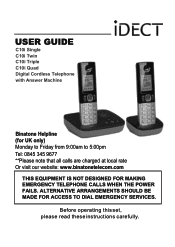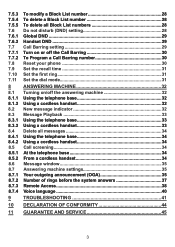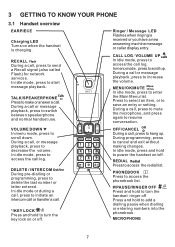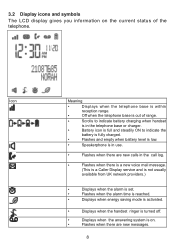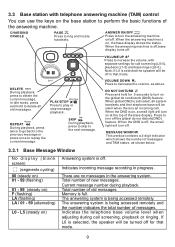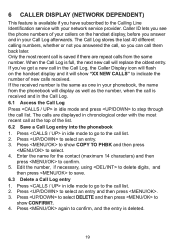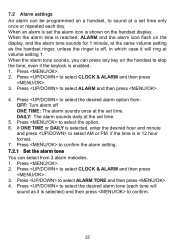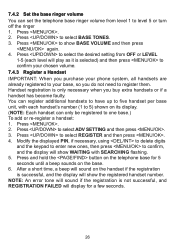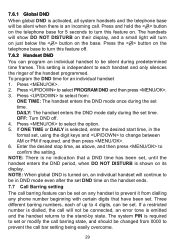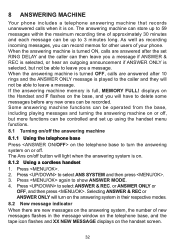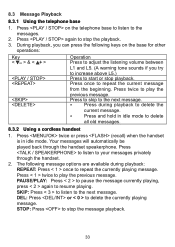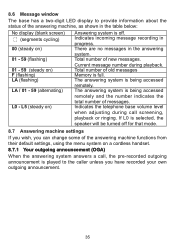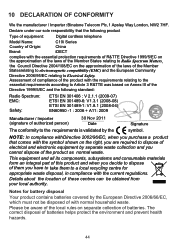Binatone iDECT C10i Support Question
Find answers below for this question about Binatone iDECT C10i.Need a Binatone iDECT C10i manual? We have 1 online manual for this item!
Question posted by daisydgreen on September 15th, 2020
Flashing Blue Light
How do I turn off flashing blue light on the phone
Current Answers
Related Binatone iDECT C10i Manual Pages
Similar Questions
Answer Message Binatone Defence 6025 Cordless Phone
How do I set up a answer message on my Binatone Defence 6025 cordless phone?
How do I set up a answer message on my Binatone Defence 6025 cordless phone?
(Posted by shanebuys 7 years ago)
Manual For Cordless Phone Wanted
Would greatly appreciate any help in finding a manual for a Binatone Vesta 1205 Triple cordless phon...
Would greatly appreciate any help in finding a manual for a Binatone Vesta 1205 Triple cordless phon...
(Posted by johnfranca 8 years ago)
Idect C10i Mod1119- New Call Icon Flashing But No Calls In List.how Do I Stop It
see above
see above
(Posted by mjhughes2 8 years ago)
Removing The Cordless Phone Cover
How do you remove the cordless phone cover to insert the batteries so I can use the phone? There are...
How do you remove the cordless phone cover to insert the batteries so I can use the phone? There are...
(Posted by alinaturzynska 10 years ago)
Blue Light On Top Right Hand Corner Will Not Stop Flashing
I have idect c10i triple phone with answer machine,and had a power cut, when phones came back on the...
I have idect c10i triple phone with answer machine,and had a power cut, when phones came back on the...
(Posted by kazander43 10 years ago)