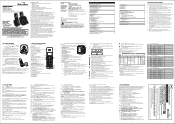Binatone Symphony 3325 Support Question
Find answers below for this question about Binatone Symphony 3325.Need a Binatone Symphony 3325 manual? We have 1 online manual for this item!
Question posted by carolrawson on January 21st, 2017
Registration
Display has 'registration' on handset and can't change it.
Current Answers
Answer #1: Posted by Troubleshooter101 on January 23rd, 2017 10:52 AM
1) Before registering the handset, the battery pack MUST be charged for 15-20
hours.
2) With the main base in standby mode, press the MENU soft key on the base.
3) Press /vol/W43; or /vol/W44; on the base to select H S R e g i s t r a t i o n, and then
press the OK soft key.
4) On the handset, press and hold # for two seconds. To cancel registration, press
the CANCEL soft key on the base.
5) While the handset is registering, H a n d s e t R e g i s t e r i n g will appear in the Handset
LCD. When R e g i s t r a t i o n C o m p l e t e is displayed, the handset has been registered
to the base. If R e g i s t r a t i o n F a i l e d appears, please try these steps again.
hours.
2) With the main base in standby mode, press the MENU soft key on the base.
3) Press /vol/W43; or /vol/W44; on the base to select H S R e g i s t r a t i o n, and then
press the OK soft key.
4) On the handset, press and hold # for two seconds. To cancel registration, press
the CANCEL soft key on the base.
5) While the handset is registering, H a n d s e t R e g i s t e r i n g will appear in the Handset
LCD. When R e g i s t r a t i o n C o m p l e t e is displayed, the handset has been registered
to the base. If R e g i s t r a t i o n F a i l e d appears, please try these steps again.
Thanks
Please respond to my effort to provide you with the best possible solution by using the "Acceptable Solution" and/or the "Helpful" buttons when the answer has proven to be helpful. Please feel free to submit further info for your question, if a solution was not provided. I appreciate the opportunity to serve you!
Troublshooter101
Related Binatone Symphony 3325 Manual Pages
Similar Questions
Binatone Won't Ring
how do you tune up the volume on my binatone cordless phone
how do you tune up the volume on my binatone cordless phone
(Posted by dmuirfield 1 year ago)
Binatone Symphony 3325 Phone Flashs Searching
why does the phone flashs searching
why does the phone flashs searching
(Posted by davij26 4 years ago)
Answer Message Binatone Defence 6025 Cordless Phone
How do I set up a answer message on my Binatone Defence 6025 cordless phone?
How do I set up a answer message on my Binatone Defence 6025 cordless phone?
(Posted by shanebuys 7 years ago)
Symphony 3325 Will Not Stop Ringing When Phone Is Answered.
I have my Symphony 3325 set up and running. When an incomming call is answered by another phone on t...
I have my Symphony 3325 set up and running. When an incomming call is answered by another phone on t...
(Posted by steveby 10 years ago)
Removing The Cordless Phone Cover
How do you remove the cordless phone cover to insert the batteries so I can use the phone? There are...
How do you remove the cordless phone cover to insert the batteries so I can use the phone? There are...
(Posted by alinaturzynska 10 years ago)