Binatone F350 Support Question
Find answers below for this question about Binatone F350.Need a Binatone F350 manual? We have 1 online manual for this item!
Question posted by simoncrossfield on June 2nd, 2014
Using My F350 Satnav In France
When I previously tried to use my F350 in Francr it was not much use as they dont have postcodes. If I tried to enter the name of a Town such as St. Martin it immediately went to any town starting St, which is very common. Can you help as would like to use it this week.
Current Answers
There are currently no answers that have been posted for this question.
Be the first to post an answer! Remember that you can earn up to 1,100 points for every answer you submit. The better the quality of your answer, the better chance it has to be accepted.
Be the first to post an answer! Remember that you can earn up to 1,100 points for every answer you submit. The better the quality of your answer, the better chance it has to be accepted.
Related Binatone F350 Manual Pages
User Manual - Page 1
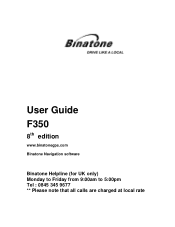
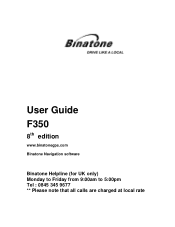
User Guide F350
8th edition
www.binatonegps.com Binatone Navigation software
Binatone Helpline (for UK only) Monday to Friday from 9:00am to 5:00pm Tel : 0845 345 9677 ** Please note that all calls are charged at local rate
User Manual - Page 2
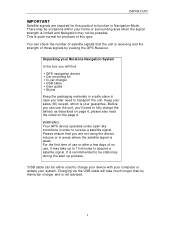
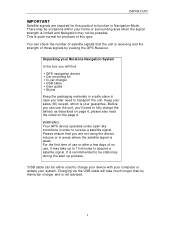
.... *USB cable can be possible. For the first time of use or after a few days of those signals by viewing the GPS Receiver. Before you can check the number of this product to ...strength of no use the unit, you later need to transport the unit. This is recommended to be stationary during the start up to 10 minutes to receive a satellite signal. WARNING: Your GPS device operates under...
User Manual - Page 3
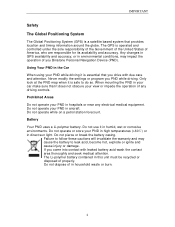
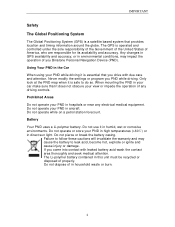
... around the globe. Do not dispose of properly. If you PND while driving. Do not use it does not obscure your PND in household waste or burn.
2 Do not pierce or ... of any electrical medical equipment. Battery
℃ Your PND uses a Li-polymer battery. IMPORTANT
Safety The Global Positioning System
The Global Positioning System (GPS) is safe to do so. Failure to leak acid, ...
User Manual - Page 4
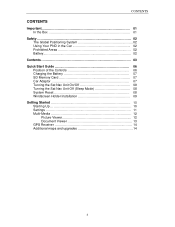
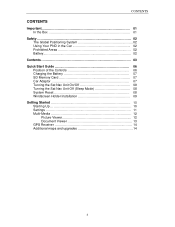
... 01 In the Box 01
Safety 02 The Global Positioning System 02 Using Your PND in the Car 02 Prohibited Areas 02 Battery 02
Contents 03 Quick Start Guide 06
Position of the Controls 06 Charging the Battery 07 SD ...Unit Off (Sleep Mode 08 System Reset 08 Windscreen Holder Installation 09 Getting Started 10 Starting Up 10 Settings 11 Multi-Media 12
Picture Viewer 12 Document Viewer 13...
User Manual - Page 8


... vehicles.
7 the contacts should be significantly increased. Car Adapter
When using your GPS device for the first time, we recommend that you charge the unit...START GUIDE
Charging the Battery
Before using your PND in the car we recommend that you always use the car charger in order to maintain the battery level.
When using the GPS device in your car, we recommend that you always use...
User Manual - Page 12


... you start to navigate.
for the date select Day,
Month or Year, so that it darker or brighter by using this key. MAIN MENU
Settings
NOTE: You do not need to enter the SETTINGS...use the and keys, to confirm and exit.
To exit this is defaulted to confirm and exit
Date & Time
This device can make it is shown when un-muted, " can increase or decrease the level by receiving 3 GPS...
User Manual - Page 13


...for all the pictures you will be returned to the previous menu. To view pictures (bmp and jpeg formats only):... to show a list of the unit before trying again. Press the "Picture viewer" to your...about your screen taps. it is displayed. Use the
and
keys to confirm the reset. ... viewer option.
12 Carry out a reset of names for optimum usage: 500kb -
Once the calibration...
User Manual - Page 14


...supports, txt file format viewing only, as with the picture viewer copy the files you can
now use the stylus to the list of the picture. 3. To go back through the menu structure press... and then click on a picture or a further folder. Document name : This shows the file name of Picture Files: 1.
Full screen : Press to view the previous picture in the list. 6. MAIN MENU 4) Click on SDMMC ...
User Manual - Page 15


... list of these satellites
NOTE:
At least four GPS signals are required for the PND to the previous page. 4. You can view the number of satellite...GPS navigation may not be occasions within your position, i.e. This is receiving and the bar chart shows the signal strength for these signals. Fixed 3D or Fixed Invalid etc. There may be possible. Document name : This shows the file name...
User Manual - Page 16


... connection. This manual leads you through the main features of the system.
1.1 GPS connection
Your navigation device uses GPS technology for several days or are travelling by using it. This navigation system leads you straight to save interesting destinations before you used the unit for navigation. In the car this application to plan your trip...
User Manual - Page 18


...NAVIGATION
3 Navigational Map Screens
The navigational map screens will change
between 2D & 3D view).
3 GPS reception -
Tap to zoom out on the map.
17 Tap to zoom in Longitude and Latitude ...used screens. Show a scale bar which changes as showing your current heading by means of a letter, while the red part of the GPS signal, Shown greyed out if you
do .
Tap to enter the GPS...
User Manual - Page 20


...icon appear
, Tapping on the screen and move the map around use the stylus (if provided) or your chosen destination. You can ..., press on this icon will return you have a valid GPS signal, this can enter a destination to zoom simply tap on the free navigation screen...to, this opens up the Search menu screen, from the starting location you will then re-draw to
Tapping this allows you ...
User Manual - Page 21


... of recent cities so that it can be defaulted to accept or double tap the country name. Note: That there is highlighted orange and
then tap
to United Kingdom. NAVIGATION
6.1 Entering an Address/Postcode One of the most commonly used methods for . Tap on the white box at the top of the screen which allows...
User Manual - Page 23


... this option to the Search Menu screen.
6.2 Searching for which you can also enter the name of all categories around your location, or allow you to quickly select a point ...used to the Route Plan screen and your selected point will either close by tapping on the map to
navigate to without having to scroll the map to the area you would like petrol stations and places to the previous...
User Manual - Page 26
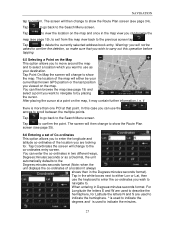
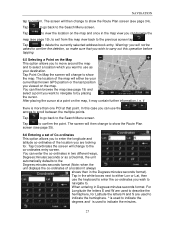
... make sure that point. For Longitude the letters E and W are used to describe the hemisphere, for Latitude the letters N and S are... current/last known GPS position or the last position you wish to carry out this case you can enter the co-ordinates... you want to navigate to the previous screen tap
. The screen will change to confirm the point. When entering in the map view you to ...
User Manual - Page 27


... a driving. 3D - This is the currently selected option.
NAVIGATION
When entering in the centre of the screen and will rotate to show your current direction of the screen. Use the . key to your liking, it from where you can be done using the Set Home Address found in 3D mode, the option for...
User Manual - Page 30


...orange and tap
to
select the tolerance you will have previously recorded any tolerance you are on the screen, but ... back and forth
between each page. You can choose from the GPS satellites during navigation.
When the option is shown with an orange ... any trace records these will also change the speeding tolerance using the
and
keys to confirm. As well as speed camera...
User Manual - Page 31
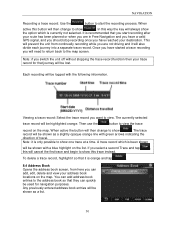
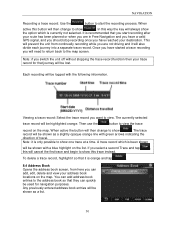
... previously entered address book entries will be shown with the following information. Each recording will be used ...for that it is orange and tap
.
8.4 Address Book Opens the address book screen, from continually recording while you are in Free Navigation and you have a valid
GPS... Use the
button to view. Viewing a trace record: Select the trace record you want to start ...
User Manual - Page 36


... in the same way that it so that the unit will continue to navigate if you can then
enter the start point has been entered the unit will calculate the route from the list.
Navigating using waypoints When the unit calculates the route it will begin navigating, these additional destinations are moving, but your...
User Manual - Page 42


... manufacturer / Importer :
Binatone Telecom Plc 1 Apsley Way London NW2 7HF, United Kingdom. Declare under our sole responsibility that the following product
Type of equipment: Model Name:
GPS F350 series
Country of Origin: Brand:
China Binatone
complies with the European Approval Marking CE as show. BINATONE TELECOM PLC
1 Apsley Way London NW2 7HF,United...
Similar Questions
Hello,can You Help Please?how Do I Update My Binatone F350 Sat Nav
please?Regards,Damien
please?Regards,Damien
(Posted by damienwilliams4 7 years ago)
Can I Update My Binatone F350
can i do a software update for my binatone f350?
can i do a software update for my binatone f350?
(Posted by nickyrice1977 9 years ago)
Where Do I Get A France Upgrade For My Binatone F430
(Posted by Chloegreen 10 years ago)

