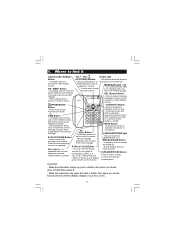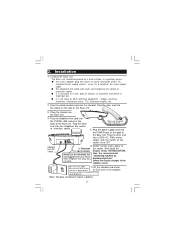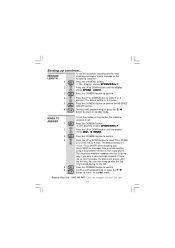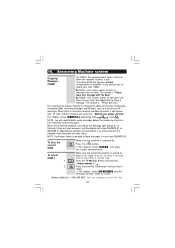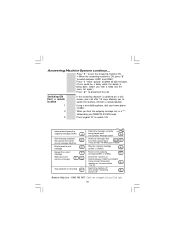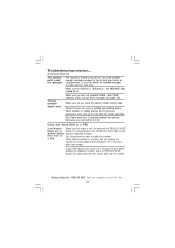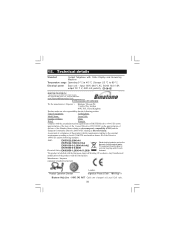Binatone Acura 3000 Support Question
Find answers below for this question about Binatone Acura 3000.Need a Binatone Acura 3000 manual? We have 1 online manual for this item!
Question posted by margaretdorothy2 on November 7th, 2014
Answering Machine Not Working
Current Answers
Answer #1: Posted by BusterDoogen on November 7th, 2014 6:50 AM
Press to delete individual messages, memos, stored numbers or Caller Display records. If the storage data has been cleared power cycle the phone to reset.
I hope this is helpful to you!
Please respond to my effort to provide you with the best possible solution by using the "Acceptable Solution" and/or the "Helpful" buttons when the answer has proven to be helpful. Please feel free to submit further info for your question, if a solution was not provided. I appreciate the opportunity to serve you!
Related Binatone Acura 3000 Manual Pages
Similar Questions
Hi, trying to help an elderly neighbor, his Acura 3000 is not recording messages since Friday. Memor...
I want to increase the ring time
to allow me to get to Options men
why is green light flashing continually