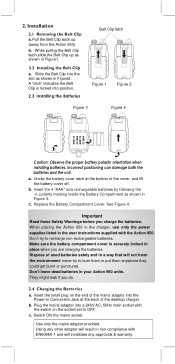Binatone Action 1000 Support Question
Find answers below for this question about Binatone Action 1000.Need a Binatone Action 1000 manual? We have 1 online manual for this item!
Question posted by davidwonderly on December 3rd, 2013
Binatone System 1000 User Manual
The person who posted this question about this Binatone product did not include a detailed explanation. Please use the "Request More Information" button to the right if more details would help you to answer this question.
Current Answers
Related Binatone Action 1000 Manual Pages
Similar Questions
Whare Can I Buy A Replacement Belt Clip For The Action 1000
(Posted by 1314bigivan1314 5 months ago)
Binatone 150 Two Way Radio. I Have Lost The Charger Lead For These, Can I Buy
I still have the charger dock but have lost the lead, can I buy it separately?
I still have the charger dock but have lost the lead, can I buy it separately?
(Posted by Sallywright 6 years ago)
Vibration Mode On Binatone Action 1100
I just bought a set of binatone action 1100 and it seems that the model doesn't have the vibration m...
I just bought a set of binatone action 1100 and it seems that the model doesn't have the vibration m...
(Posted by elisotf 7 years ago)
I Have A Binatone System 1000 Corded Telephone And Am Unable To Get Incoming Cal
I have a Binatone corded phone system 1000 and am unable to get incoming calls a voice says I'm sorr...
I have a Binatone corded phone system 1000 and am unable to get incoming calls a voice says I'm sorr...
(Posted by kazmount 7 years ago)
Binatone Latitude 100 Two-way Radio Problem.
I have a pair of Binatone Latitude 100 Two-way Radios.I can switch them both on and select the same ...
I have a pair of Binatone Latitude 100 Two-way Radios.I can switch them both on and select the same ...
(Posted by cannycraic 7 years ago)