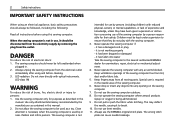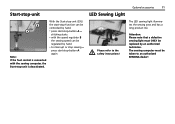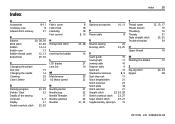Bernina 215 Support Question
Find answers below for this question about Bernina 215.Need a Bernina 215 manual? We have 1 online manual for this item!
Question posted by margotelindsaay on October 16th, 2014
Buttonhole Stitch No. 11
how do you do the buttonhole stitch N. 11
Current Answers
Answer #1: Posted by sabrie on October 17th, 2014 4:34 AM
please download the user guide on the link below
www.techboss.co.za
Related Bernina 215 Manual Pages
Similar Questions
Bernina 1090 S Sewing Machine Manual
I Dont See The User Manual For This Machine For Free Downloading.what User Manual Are The Same As Th...
I Dont See The User Manual For This Machine For Free Downloading.what User Manual Are The Same As Th...
(Posted by cynthianel 10 years ago)
Looking For A Manual On A Berenia 640 Sewing Machine. Artista
Cannot get a manual to download from the website WWW.bernia usa
Cannot get a manual to download from the website WWW.bernia usa
(Posted by jsue 11 years ago)
Oiling My Bernina 215 Machine
I want to effectively maintain my bernina 215. Other than the bobbin area, is there any other place ...
I want to effectively maintain my bernina 215. Other than the bobbin area, is there any other place ...
(Posted by Jmbsews 11 years ago)