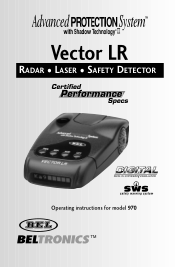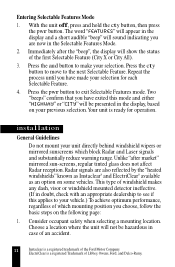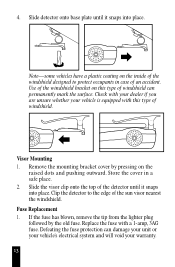Beltronics Vector VL 970 Support Question
Find answers below for this question about Beltronics Vector VL 970.Need a Beltronics Vector VL 970 manual? We have 1 online manual for this item!
Question posted by jd on June 4th, 2011
Error Message
Hi, After
At the end of the start-up sequence my detector displays 'LO1 CAL and beeps constantly.
Any idea why?
Thanks, Jonathan.
Current Answers
Related Beltronics Vector VL 970 Manual Pages
Similar Questions
R 955 Beltronics Radar Detector
my unit keeps saying self calibrate can i fix that
my unit keeps saying self calibrate can i fix that
(Posted by Beach242 3 years ago)
I Have A 955 And It Keepa Saying Self Cal Can I Do Anything
(Posted by Beach242 3 years ago)
My Sti Driver Has A Message, Service Required, What Can I Do?
My STi Driver has a message (service required) what can I do
My STi Driver has a message (service required) what can I do
(Posted by bravo1374 6 years ago)
Parts For My Bel 980 Radar Detector
Where can I purchase parts for my Bel 980 radar detector?
Where can I purchase parts for my Bel 980 radar detector?
(Posted by dennisferiozzi 11 years ago)
Lost Power To Bell Vector Lr Remote Radar Detector Model 975r
hi, i have a bell 975r radar detector for the past day it has lost all power to the unit can you ple...
hi, i have a bell 975r radar detector for the past day it has lost all power to the unit can you ple...
(Posted by fadeela 13 years ago)