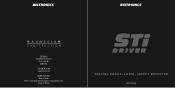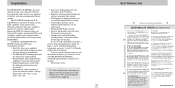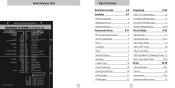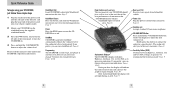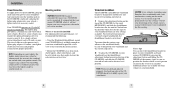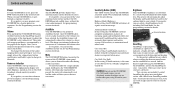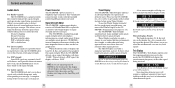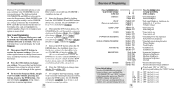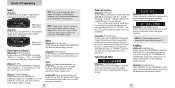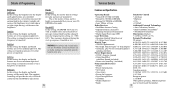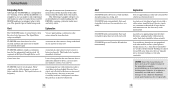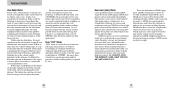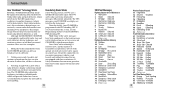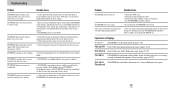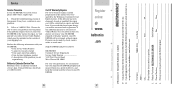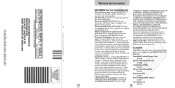Beltronics STi Driver Support Question
Find answers below for this question about Beltronics STi Driver - STi Driver Radar Detector.Need a Beltronics STi Driver manual? We have 1 online manual for this item!
Question posted by ar58583 on June 18th, 2011
Driver Monitor Hl19w
DONNE MOI DRIVER MONITOR HL19W S.V.P
Current Answers
Related Beltronics STi Driver Manual Pages
Similar Questions
My Sti Driver Has A Message, Service Required, What Can I Do?
My STi Driver has a message (service required) what can I do
My STi Driver has a message (service required) what can I do
(Posted by bravo1374 6 years ago)
Service Required Is Showing Up. What Do I Have To Do?
Recently my radar detector is saying service requireD. What do I have to do?
Recently my radar detector is saying service requireD. What do I have to do?
(Posted by iloveabv09 10 years ago)
Sti Laser Problems
My laser keeps coming up for know reason & wont go of, there know way it from a laser gun. why...
My laser keeps coming up for know reason & wont go of, there know way it from a laser gun. why...
(Posted by jermzjones 11 years ago)
Parts For My Bel 980 Radar Detector
Where can I purchase parts for my Bel 980 radar detector?
Where can I purchase parts for my Bel 980 radar detector?
(Posted by dennisferiozzi 11 years ago)
Lost Power To Bell Vector Lr Remote Radar Detector Model 975r
hi, i have a bell 975r radar detector for the past day it has lost all power to the unit can you ple...
hi, i have a bell 975r radar detector for the past day it has lost all power to the unit can you ple...
(Posted by fadeela 13 years ago)