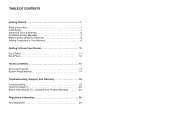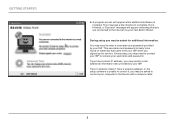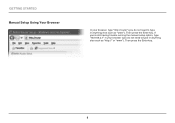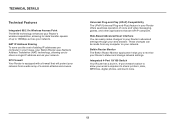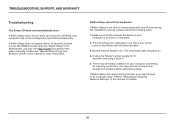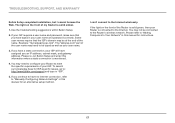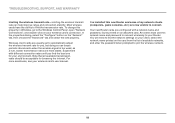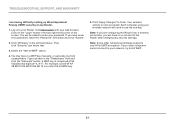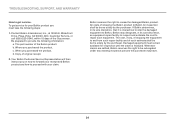Belkin N150 Support Question
Find answers below for this question about Belkin N150 - Enhanced Wireless Router.Need a Belkin N150 manual? We have 2 online manuals for this item!
Question posted by meetchanduonline on August 20th, 2013
I Need Rma Number For My Router Or Email Address To Contact Their Support
What is my RMA number for my n15 Router ?
Current Answers
Related Belkin N150 Manual Pages
Similar Questions
How To Find Mac Address Of Belkin F9l1001v1 Wireless Usb Adapter
(Posted by faccd 10 years ago)
Contact Head Office Australia Public Relations Office To Email A Complaint
Constructive suggestions for better service to hearing impaired NZ - speaking with technician in Ind...
Constructive suggestions for better service to hearing impaired NZ - speaking with technician in Ind...
(Posted by junereinink 10 years ago)
Adsl Blues
I bought a ADSL router 150 about 1 month back and since day 1, I am facing acute problems in connect...
I bought a ADSL router 150 about 1 month back and since day 1, I am facing acute problems in connect...
(Posted by sameermathur02 11 years ago)
Belkin Wireless Router F6d4230-4 V#
cannot find this model in your products listing and I need support to re set the password as I have ...
cannot find this model in your products listing and I need support to re set the password as I have ...
(Posted by swlson1584 11 years ago)
About Belkin Surf N300 Wireless Router
Hi, yesterday i bought Surf N300, the problem is that, when i connect net throught N300 will be con...
Hi, yesterday i bought Surf N300, the problem is that, when i connect net throught N300 will be con...
(Posted by mkjacc 12 years ago)