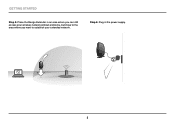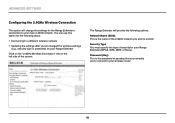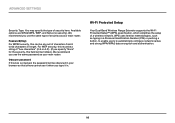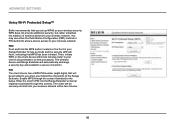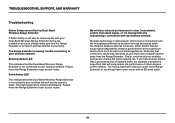Belkin F9K1106 Support Question
Find answers below for this question about Belkin F9K1106.Need a Belkin F9K1106 manual? We have 1 online manual for this item!
Question posted by janzasst on March 7th, 2014
How To Configure My Belkin F9k1106
The person who posted this question about this Belkin product did not include a detailed explanation. Please use the "Request More Information" button to the right if more details would help you to answer this question.
Current Answers
Related Belkin F9K1106 Manual Pages
Similar Questions
Can't Set Up Belkin Dual Band Wireless Range Extender F9k1106
(Posted by sallyrp 10 years ago)
Belkin Dual Band Wireless Range Extender F9k1106 Does Not Connect To Both Bands
(Posted by mic1lig 10 years ago)
How To Reset Belkin F9k1106 Dual-band Wireless Range Extender
(Posted by EddTo 10 years ago)
F9k1106 Wireless Range Extender Managment Utility
wireless range extender managment utility
wireless range extender managment utility
(Posted by carcher123 11 years ago)