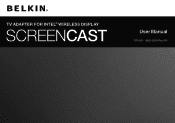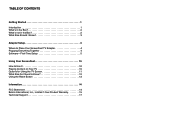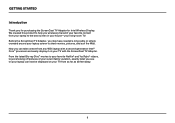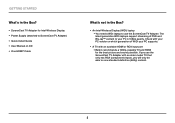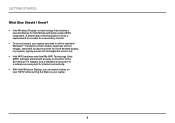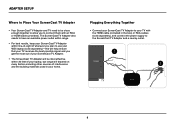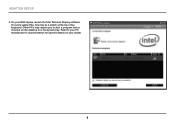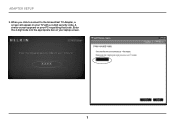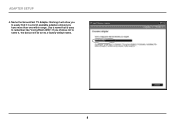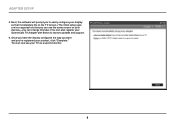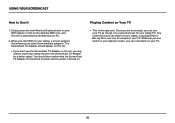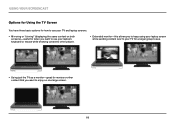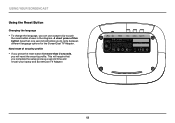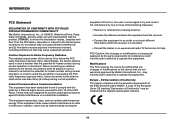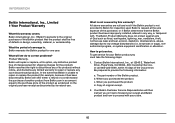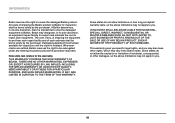Belkin F7D4501 Support Question
Find answers below for this question about Belkin F7D4501.Need a Belkin F7D4501 manual? We have 1 online manual for this item!
Question posted by andyngo319253 on November 3rd, 2015
What If Your Laptop Has No Widi.... Can Can My Sony Z2 Conect To The Belkin
The person who posted this question about this Belkin product did not include a detailed explanation. Please use the "Request More Information" button to the right if more details would help you to answer this question.
Current Answers
Related Belkin F7D4501 Manual Pages
Similar Questions
Not Connect In My Laptop And Pc No Indication And Display Side No Show This Dev
not connect in my laptop and pc no indication and display side no show this device
not connect in my laptop and pc no indication and display side no show this device
(Posted by sakthivpm2008 10 years ago)
My Router Seems To Only Work Consistently With My Laptop, But Not My Ipod
(Posted by susiesadie 10 years ago)
My Laptop Has No Cd Drive. How Can I Install The Belkin F6d4050 Wireless Adapter
(Posted by carolyn73879 11 years ago)
How To Fix Belkin Hardware So It Will Turn On Wireless Connections To The Laptop
Laptop offers to fix the hardware by giving a "fix" option but it fails and just says "please call...
Laptop offers to fix the hardware by giving a "fix" option but it fails and just says "please call...
(Posted by lautaro1555 11 years ago)
The Protection Light Does Not Go On...i Had A Power Surge ...refrig Shut Down An
the belkin no longer show the green protection light same thing happen to another belkin same model ...
the belkin no longer show the green protection light same thing happen to another belkin same model ...
(Posted by brooklyn60s 12 years ago)