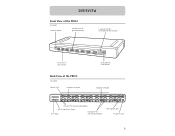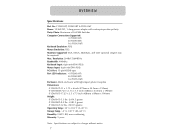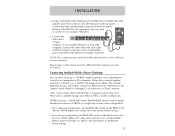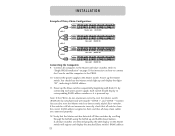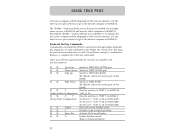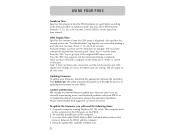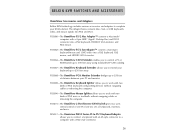Belkin F1DA108T Support Question
Find answers below for this question about Belkin F1DA108T.Need a Belkin F1DA108T manual? We have 1 online manual for this item!
Question posted by riverajose on November 10th, 2015
Frozen Unit
Current Answers
Answer #1: Posted by TommyKervz on November 23rd, 2015 8:21 AM
An LED display on the face of the PRO2 serves as a status monitor. An LEDnext to each direct-access port selector illuminates to indicate that the console currently controls the corresponding computer. As a port selector is pushed, the LED next to it will light up. A flashing port LED indicates that there is no computer connected to that port.
Seven-Segment LED Display:When daisy-chaining multiple PRO2s together, the seven segment LED displayserves as a quick indicator of the selected BANK.
Related Belkin F1DA108T Manual Pages
Similar Questions
Is there a Windows 7 64 bit driver for the Belkin F1DS102L KVM Switch?
Belkin F5D5131 -8 switch this is manageable switch or non manageable switch please give me the answe...
Does it make a difference which port on the hub gets the cable that goes to the Firewire port on the...
Is belkin usb hub F5U701-blk windows 7 64 bit compatible?