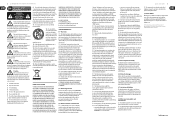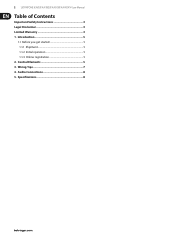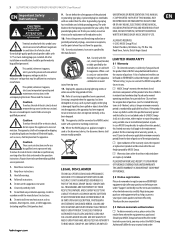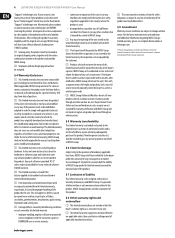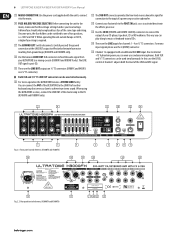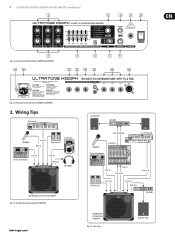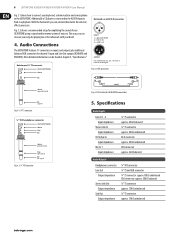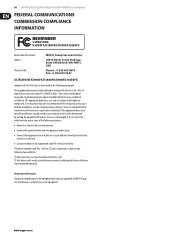Behringer ULTRATONE K1800FX Support Question
Find answers below for this question about Behringer ULTRATONE K1800FX.Need a Behringer ULTRATONE K1800FX manual? We have 3 online manuals for this item!
Question posted by joshuaheavrin96 on May 15th, 2023
What Would Cause The Amps Icrophone Plug Ro Stop Working G Barely Makes Sound?
Current Answers
Answer #1: Posted by SonuKumar on May 15th, 2023 10:25 PM
Make sure that the microphone is plugged in properly. Check the connections at the back of the amp and at the microphone itself.
Make sure that the microphone is turned on. Some microphones have a power switch on them. Make sure that the switch is turned on.
Make sure that the microphone's volume is turned up. Use the volume knob on the microphone to increase the volume.
Make sure that the amp's volume is turned up. Use the volume knob on the amp to increase the volume.
Make sure that the amp's input is set to the correct input. For example, if you are using a dynamic microphone, make sure that the input is set to "Mic."
Try a different microphone. If you have another microphone, try connecting it to the amp to see if it works.
Reset the amp. There is a reset button on the back of the amp. Use a paper clip to press the reset button.
Check the fuses. There are two fuses that protect the Behringer ULTRATONE K1800FX. One fuse protects the power supply and the other fuse protects the audio output. To check the fuses, look for a small rectangular box with a clear cover on the back of the amp. The fuses are located inside the fuse box. Use a fuse tester to check the fuses. If a fuse is blown, replace it with a new fuse of the same amperage.
Check the wiring. The wiring that connects the microphone to the amp can be damaged. To check the wiring, look for any loose or damaged wires. If you find any loose or damaged wires, repair or replace them.
Update the firmware. Behringer regularly releases firmware updates for their amps. These firmware updates can fix bugs and improve performance. To update the firmware, download the latest firmware update from the Behringer website and follow the instructions on the website.
Take it to a qualified technician. If you have tried all of these things and the microphone still does not work, you may need to take it to a qualified technician for further diagnosi
Please respond to my effort to provide you with the best possible solution by using the "Acceptable Solution" and/or the "Helpful" buttons when the answer has proven to be helpful.
Regards,
Sonu
Your search handyman for all e-support needs!!
Related Behringer ULTRATONE K1800FX Manual Pages
Similar Questions
Amp cut out. Pressed the 'shape' button, works again for 10 seconds, then cuts out again. Will stay ...
What is causing my keyboard amp. to start cutting off and on
I turn the knob to select and then push and nothing happens
there is no sound from the speaker in the amp. It works fine with headphones. The speaker worked gre...
I live in the Seychelles and there is no behringer agent here, I have a behringer power amplifier ex...