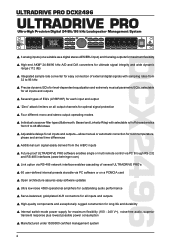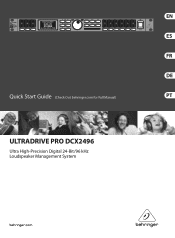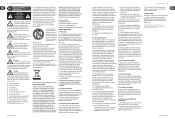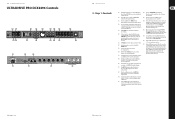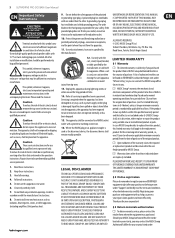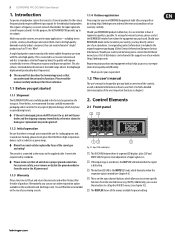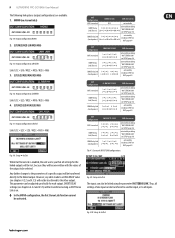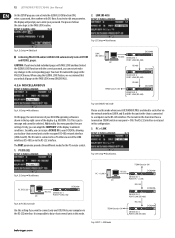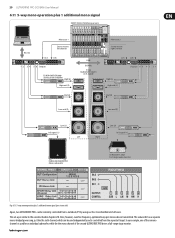Behringer ULTRA-DRIVE PRO DCX2496 Support Question
Find answers below for this question about Behringer ULTRA-DRIVE PRO DCX2496.Need a Behringer ULTRA-DRIVE PRO DCX2496 manual? We have 3 online manuals for this item!
Question posted by Powerg71 on April 8th, 2013
How Can I Set Up
The person who posted this question about this Behringer product did not include a detailed explanation. Please use the "Request More Information" button to the right if more details would help you to answer this question.
Current Answers
Answer #1: Posted by LuxuriKnows on April 8th, 2013 8:37 PM
Hello There, to setup the Behringer Ultra-Drive Pro check out the manual : here: page 10 shows you how setup, set presets, or even factory reset.
★ Hit "Accepted" or "Helpful" ✔ : If I Helped to Resolve Question.
✘ Didn't help? Resubmit Your Question : Include More Details if Possible |✘
Related Behringer ULTRA-DRIVE PRO DCX2496 Manual Pages
Similar Questions
Dcx2496 Loudspeaker Management System Need 8 Full Range Outputs.
(Posted by ccocswp 1 year ago)
Does This Ultra Drive Use Password
(Posted by Leratows707 2 years ago)
Hi Pls Hel Just Swiched On My First Dcx2496 And All The Six Outputs Are Stuck On
mute
mute
(Posted by intercommc 10 years ago)