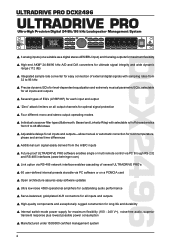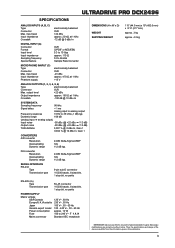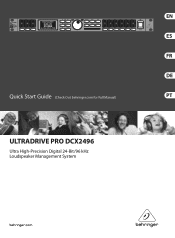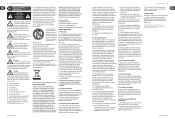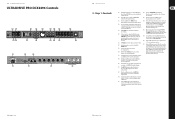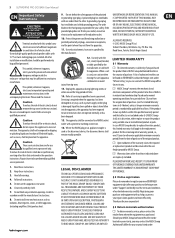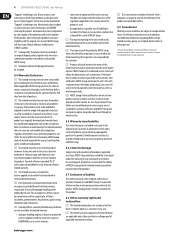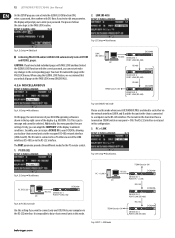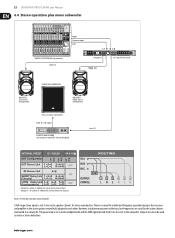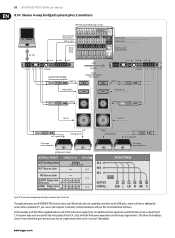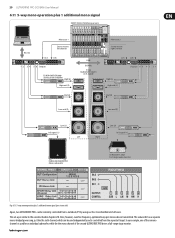Behringer ULTRA-DRIVE PRO DCX2496 Support Question
Find answers below for this question about Behringer ULTRA-DRIVE PRO DCX2496.Need a Behringer ULTRA-DRIVE PRO DCX2496 manual? We have 3 online manuals for this item!
Question posted by mandlac on February 20th, 2013
I Need To Unlock The Dcx2496
The person who posted this question about this Behringer product did not include a detailed explanation. Please use the "Request More Information" button to the right if more details would help you to answer this question.
Current Answers
Related Behringer ULTRA-DRIVE PRO DCX2496 Manual Pages
Similar Questions
Dcx2496 Loudspeaker Management System Need 8 Full Range Outputs.
(Posted by ccocswp 1 year ago)
Does This Ultra Drive Use Password
(Posted by Leratows707 2 years ago)
Dcx2496 Failed Firmware Update And Now Will Not Boot.
After firmware update failure, unit will not boot upon turn on. Only get splash screen. Tried both p...
After firmware update failure, unit will not boot upon turn on. Only get splash screen. Tried both p...
(Posted by americoborza 4 years ago)
Mdx-2600 Composer Pro-xl Compressor-limiter Instructions
Can I run Channel 1 out of the PRO Xl 2600 into a channel of the recording board, and Channel 2 of t...
Can I run Channel 1 out of the PRO Xl 2600 into a channel of the recording board, and Channel 2 of t...
(Posted by bobcat400 9 years ago)
Hi Pls Hel Just Swiched On My First Dcx2496 And All The Six Outputs Are Stuck On
mute
mute
(Posted by intercommc 10 years ago)