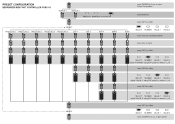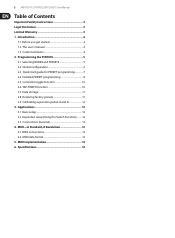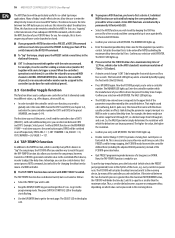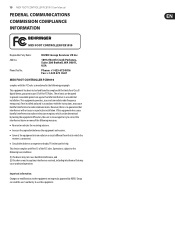Behringer MIDI FOOT CONTROLLER FCB1010 Support Question
Find answers below for this question about Behringer MIDI FOOT CONTROLLER FCB1010.Need a Behringer MIDI FOOT CONTROLLER FCB1010 manual? We have 3 online manuals for this item!
Question posted by Ronbeynon on August 10th, 2016
Switch Amplifier Channels Using Fcb1010
my fcb 1010 switch sockets will not latch relays. I want to press for switching, and press again to switch back but only momentary switching happens.
Current Answers
Related Behringer MIDI FOOT CONTROLLER FCB1010 Manual Pages
Similar Questions
Does This Ultra Drive Use Password
(Posted by Leratows707 2 years ago)
Cant Get Fx2000 To Work With Fcb1010
Tried everything and need help with this. Returning both units is not my first choice but I can find...
Tried everything and need help with this. Returning both units is not my first choice but I can find...
(Posted by rmccain 5 years ago)
Simple Use: Just A Microphone In Xlr Input & Amp In Output
I would like to make a very simple use of DSP2024 as a start...I just plug the microphone in the XLR...
I would like to make a very simple use of DSP2024 as a start...I just plug the microphone in the XLR...
(Posted by ionelek 7 years ago)
Using Inuke6000dsp W/sequential Pwr.
I am having major issues with these amp using Furman Sequence on/off. Amps are set to come on last a...
I am having major issues with these amp using Furman Sequence on/off. Amps are set to come on last a...
(Posted by victor81542 8 years ago)