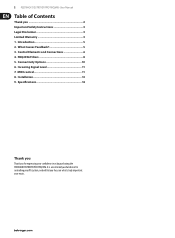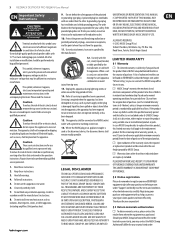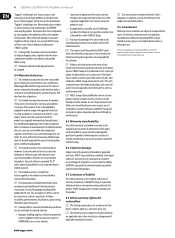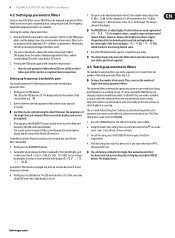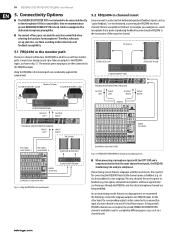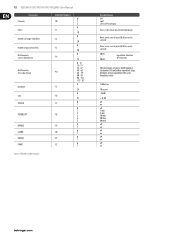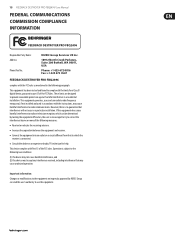Behringer FEEDBACK DESTROYER PRO FBQ2496 Support Question
Find answers below for this question about Behringer FEEDBACK DESTROYER PRO FBQ2496.Need a Behringer FEEDBACK DESTROYER PRO FBQ2496 manual? We have 2 online manuals for this item!
Question posted by theo36190 on June 6th, 2015
Power Shutting Off
Current Answers
Answer #1: Posted by BusterDoogen on June 6th, 2015 6:57 AM
I hope this is helpful to you!
Please respond to my effort to provide you with the best possible solution by using the "Acceptable Solution" and/or the "Helpful" buttons when the answer has proven to be helpful. Please feel free to submit further info for your question, if a solution was not provided. I appreciate the opportunity to serve you!
Related Behringer FEEDBACK DESTROYER PRO FBQ2496 Manual Pages
Similar Questions
BonjourMon dxc 2496 bug après 1min de fonctionnement. On peut pas la rejete.
Ultracurve Pro Deq2496 Factory Reset
Can I run Channel 1 out of the PRO Xl 2600 into a channel of the recording board, and Channel 2 of t...