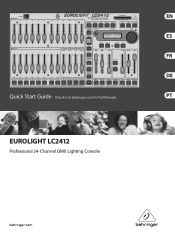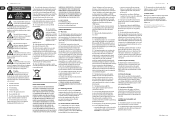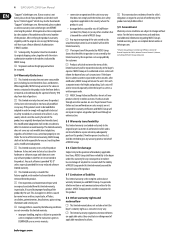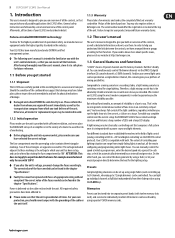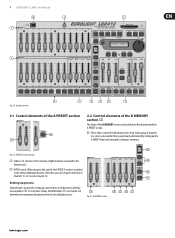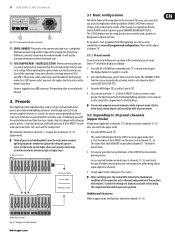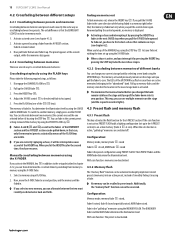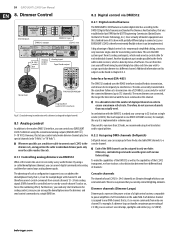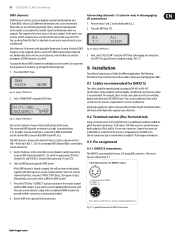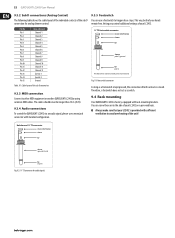Behringer EUROLIGHT LC2412 Support Question
Find answers below for this question about Behringer EUROLIGHT LC2412.Need a Behringer EUROLIGHT LC2412 manual? We have 2 online manuals for this item!
Question posted by claudiostagni on March 28th, 2013
Problems With Some Channel
In my lc 2412 the channel 1, 4, 5 and 6 suddenly not work. What can I do? Exist possibility of reset or restore software? Thanks Claudio
Current Answers
Related Behringer EUROLIGHT LC2412 Manual Pages
Similar Questions
I Need To Service My Mixer But I Don't Know Where To Start
Good day I have a problem with my mixer it's a 32 channelMy main output ports are not workingSome of...
Good day I have a problem with my mixer it's a 32 channelMy main output ports are not workingSome of...
(Posted by absalonbhuti2 1 year ago)
03.6v Batt Ok'
"03.6V BATT OK" is flashing on screen and memory button is blinking too. Over buttons and faders are...
"03.6V BATT OK" is flashing on screen and memory button is blinking too. Over buttons and faders are...
(Posted by JimmyGauf 2 years ago)
Flashing Memory Button
I will be in theprogramming section 4.1.1. I set the scene - then using the up/down keys I select me...
I will be in theprogramming section 4.1.1. I set the scene - then using the up/down keys I select me...
(Posted by wlennox 9 years ago)
Factory Reset The Eurolight Lc2412
Hi! I want to reset the lightboard. How do i fix that? kind regards Jesper
Hi! I want to reset the lightboard. How do i fix that? kind regards Jesper
(Posted by Jesperfredin 9 years ago)
Mixer Free Software
Hi, I'm wondering if somebody can PLEASE PLEASE tell me where EXACTLY I find the software download f...
Hi, I'm wondering if somebody can PLEASE PLEASE tell me where EXACTLY I find the software download f...
(Posted by rochelleklumper3 11 years ago)