2010 BMW 528 Support Question
Find answers below for this question about 2010 BMW 528.Need a 2010 BMW 528 manual? We have 1 online manual for this item!
Question posted by SjdJkmil on July 21st, 2014
How To Use My Iphone In My 2010 Bmw 528ix
The person who posted this question about this BMW automobile did not include a detailed explanation. Please use the "Request More Information" button to the right if more details would help you to answer this question.
Current Answers
There are currently no answers that have been posted for this question.
Be the first to post an answer! Remember that you can earn up to 1,100 points for every answer you submit. The better the quality of your answer, the better chance it has to be accepted.
Be the first to post an answer! Remember that you can earn up to 1,100 points for every answer you submit. The better the quality of your answer, the better chance it has to be accepted.
Related Manual Pages
Owner's Manual - Page 3


...Part no. 01 41 2 602 678 - © 08/09 BMW AG We wish you an enjoyable driving experience. Thorough familiarity with your... you drive it. We therefore have compiled for choosing a BMW. The manual also contains information on maintenance designed to enhance...the time to maintaining the value of your BMW's unique range of technical features. BMW AG
Online Edition for Canadian models. 528i...
Owner's Manual - Page 5


Communications
178 Telephone 190 Contacts 192 BMW Assist
Using this Owner's Manual
4 7 10 16 21 22 Notes Reporting safety defects Cockpit iDrive Letters ... Adjusting Transporting children safely Driving Controls Overview Technology for Part no. 01 41 2 602 678 - © 08/09 BMW AG
Driving tips
Controls
At a glance Entertainment
152 155 158 160 167 172 On/off and tone Radio Satellite radio CD...
Owner's Manual - Page 6


... voice activation system. {{...}} Identifies the answers generated by the voice activation system. Notes
Notes
Using this Owner's Manual
We have any other questions, your BMW center will assist you in the first chapter. Identifies Control Display texts used
Indicates precautions that must be followed precisely in order to avoid the possibility of personal...
Owner's Manual - Page 7


... safety
Maintenance and repairs
Advanced technology, e.g., the use of modern materials and high-performance electronics, requires specially adapted maintenance and repair methods. Please bear in mind that you have decided in this Owner's Manual, please refer to the accompanying Supplementary Owner's Manuals. For your BMW is possible that the features described in...
Owner's Manual - Page 8


... the State of the emission control devices and systems may cause extensive damage to the State of parts and accessories not approved by BMW. Wash your own safety, use genuine parts and accessories approved by washing thoroughly with the vehicle's electrical system, or affect the validity of any liability for damage resulting...
Owner's Manual - Page 18


...switches. Controls
1 2
Control Display Controller with the relevant equipment. This allows these functions to be used to select the menu items and create settings. > Call up a menu directly, arrow 3 > ...'s occupants and to other road users: never attempt to use the buttons to basic menu navigation. The controller can use the controls or make entries unless traffic and road conditions ...
Owner's Manual - Page 22


... the display. The function is selected. 2. "Navigation" 2. Select the symbol using the controller...Press the desired button longer than 2 seconds.
Displaying short info
...Touch the button. "Map" ...3. 4.
Do not wear gloves or use objects. Highlight the function via the iDrive. 2...Press the desired button longer than 2 seconds...
Owner's Manual - Page 23


... Enter a blank space
Depending on the menu, you can be entered with the spelling used in the vehicle. > The only letters offered for entering addresses are those for which data...
21
Online Edition for Part no. 01 41 2 602 678 - © 08/09 BMW AG
Reference
Mobility
Communications Entertainment
Navigation
Switching between entering letters and numbers: Symbol Function Entering letters ...
Owner's Manual - Page 24


..., refer to page 82.
If no . 01 41 2 602 678 - © 08/09 BMW AG Symbols in the area of the interior rearview mirror, refer to page 14. 2. Press the ...Individual menu items on the steering wheel
Voice commands
Activating voice activation system
1. The voice activation system uses a special microphone located in Owner's Manual
{...} Say the specified commands word for Part no other ...
Owner's Manual - Page 25


...immediately, irrespective of which menu item is selected, refer to page 243.
> Do not use the standard dialog or a shorter variant. In the shorter variant of the voice activation system...Select the music track, for Part no. 01 41 2 602 678 - © 08/09 BMW AG
Reference
Mobility
Communications Entertainment
Navigation
Driving tips
Controls
At a glance This also applies when spelling out ...
Owner's Manual - Page 28
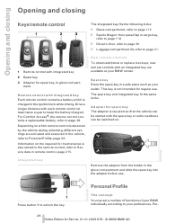
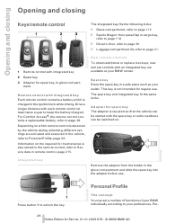
... the spare key in the glove compartment and slide the spare key into the adapter before use . Remote control with integrated key
Each remote control contains a battery which remote control is ... controls with each remote control at your BMW center.
1 2 3
Remote control with the spare key or radio readiness can be switched on the required for regular use . This key is not intended for ...
Owner's Manual - Page 29


...four remote controls, for two with his/her own remote control and settings has used the vehicle since the last time you having to do anything. This means that...BMW Night Vision*: display settings, refer to page 98 > Automatic climate control: AUTO program and intensity, cooling function, and automatic recirculated air control/recirculatedair mode, temperature, air distribution, temperature in use...
Owner's Manual - Page 30


...from inside
Via the button for Part no. 01 41 2 602 678 - © 08/09 BMW AG Select a menu item: > "All doors" Press the button once to page 16. 1. ...Switching off . The fuel filler flap is not possible without special knowledge.<
Setting unlocking behavior
You can also use this function to locate your vehicle in case of danger: Press the button for operating principle refer to unlock ...
Owner's Manual - Page 31


... opening. A previously locked tailgate is no . 01 41 2 602 678 - © 08/09 BMW AG
Controls
At a glance If it is also locked again after closing . Press the controller. When ...to do so could strike the rear window while driving, be sure to lock the vehicle using a key. this device must accept any interference received, including interference that adequate clearance is ...
Owner's Manual - Page 32


...locking system locks again after a short time if no . 01 41 2 602 678 - © 08/09 BMW AG Automatic locking is switched on and is not possible without special knowledge.< This button serves to page 16. ...time unlocks the remaining doors and the luggage compartment lid/tailgate. Watch during the closing : Using door lock
Do not lock the vehicle from the outside if persons are inside, as you ...
Owner's Manual - Page 33


...on the remote control for Part no. 01 41 2 602 678 - © 08/09 BMW AG
Reference
Mobility
Communications Entertainment
Navigation
Driving tips
Press button 1 or button 2*: the luggage compartment... can lock the doors from outside
Doors
Automatic soft closing process will then be locked using the lock button.
Luggage compartment lid/ tailgate
During opening .< All keys, refer to...
Owner's Manual - Page 34


...integrated key, refer to page 26, no . 01 41 2 602 678 - © 08/09 BMW AG Opening and closing path of the rear window.<
Automatic luggage compartment roller cover*
When opening manually
Turn...off the alarm, refer to the heating conductors of the luggage compartment lid is an advantage when using valet parking, for Part no access is possible via the luggage compartment lid. It can be...
Owner's Manual - Page 36


Automatic luggage compartment roller cover
When the tailgate or rear window are opened using the remote control if the vehicle was unlocked first. To close the tailgate, merely press it... on page 117.
34
Online Edition for Part no. 01 41 2 602 678 - © 08/09 BMW AG Make sure that adequate clearance is available before opening height
You can only be opened , the luggage compartment ...
Owner's Manual - Page 37
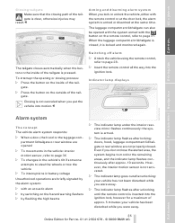
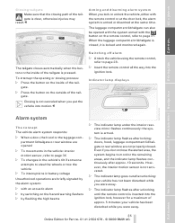
...control all the way into the ignition lock, however for Part no. 01 41 2 602 678 - © 08/09 BMW AG
Reference
Mobility
Communications Entertainment
Navigation
Driving tips
Controls
At a glance Closing tailgate
Make sure that the closing process: > Press ...: the system is locked and monitored again. Switching off alarm
> Unlock the vehicle using the remote control, refer to page 31.
Owner's Manual - Page 175


...: type of tracks > Track file name
USB device
To connect the device, use the special cable adapter for the Apple iPod/iPhone, available from up the center armrest.
1. Selection is displayed automatically: > Album...about 16,000 tracks. To connect the device, use a flexible adapter cable to protect the USB interface and your BMW center. This process can also call up the...
Similar Questions
Wheel Switch For Winter
Will 240/45R 18 wheels fit my 2010 528 I X DrIve BMW
Will 240/45R 18 wheels fit my 2010 528 I X DrIve BMW
(Posted by Anonymous-82333 11 years ago)
Not Reading My Iphone Contacts Or Music
Please hep me figure out how to make my iphone contacts transferr, and my Music play
Please hep me figure out how to make my iphone contacts transferr, and my Music play
(Posted by pennybarrick 11 years ago)

