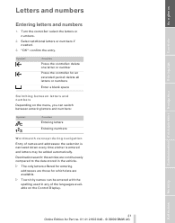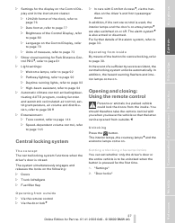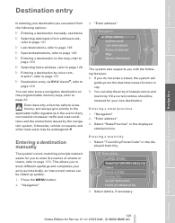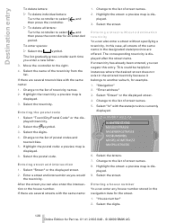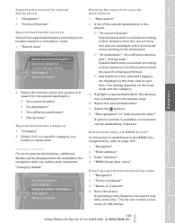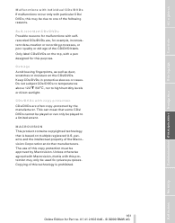2010 BMW 328 Support Question
Find answers below for this question about 2010 BMW 328.Need a 2010 BMW 328 manual? We have 1 online manual for this item!
Question posted by mageeElizabeth16 on December 4th, 2014
Letter Of Conformity I Have An R11000 Gs Registered 6.6.98
I would like to register it in France, can you give me a Letter of Conformity please. My name is John Neill . Kind regards John Neill
Current Answers
Answer #1: Posted by TommyKervz on December 8th, 2014 2:57 AM
please read Importing a Car to France below
http://france.angloinfo.com/transport/vehicle-ownership/vehicle-registration/
Related Manual Pages
Similar Questions
Where Do You Find Engine Number On 700 Gs Motorcycle?
(Posted by ajmassie 8 years ago)
Replacing Battery
Do I have to do any programming or registering when replacing battery , if yes, would connecting my ...
Do I have to do any programming or registering when replacing battery , if yes, would connecting my ...
(Posted by ajwary 10 years ago)
Where Can I Buy A Paper Copy Of Owners Manuel 2008 X3
(Posted by Fredcochran5 11 years ago)
how do I get radio code for my Z3 with paying someone to pull out radio....
lost it replacing battery and book or code didn't come with it
lost it replacing battery and book or code didn't come with it
(Posted by hales 14 years ago)