2008 BMW X3 Support Question
Find answers below for this question about 2008 BMW X3.Need a 2008 BMW X3 manual? We have 1 online manual for this item!
Question posted by naseepa on December 18th, 2013
How To Set A Clock On The Radio In 2008 Bmw X3
The person who posted this question about this BMW automobile did not include a detailed explanation. Please use the "Request More Information" button to the right if more details would help you to answer this question.
Current Answers
There are currently no answers that have been posted for this question.
Be the first to post an answer! Remember that you can earn up to 1,100 points for every answer you submit. The better the quality of your answer, the better chance it has to be accepted.
Be the first to post an answer! Remember that you can earn up to 1,100 points for every answer you submit. The better the quality of your answer, the better chance it has to be accepted.
Related Manual Pages
Owner's Manual - Page 3


...and contribute to read this request: Please take the time to maintaining the value of your BMW's unique range of technical features. We therefore have compiled for you drive it. This ...Booklet for Part no. 01 41 0 014 250 - © 08/07 BMW AG We wish you for choosing a BMW. X3 3.0i X3 3.0si
Owner's Manual for Vehicle
Congratulations, and thank you an enjoyable driving experience...
Owner's Manual - Page 8
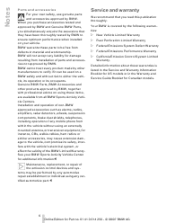
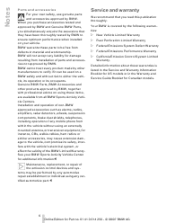
... vehicle without using an externally mounted antenna, or transceiver equipment, for instance, CBs, walkie-talkies, ham radios or similar accessories, may be used on your vehicle. Installation and operation of non-BMW approved accessories such as alarms, radios, amplifiers, radar detectors, wheels, suspension components, brake dust shields, telephones, including operation of any automotive...
Owner's Manual - Page 13


... and program displays for automatic transmission* 40 Mobility 11 Online Edition for Part no. 01 41 0 014 250 - © 08/07 BMW AG Reference 9 8 Button for > Resetting trip odometer 46 > Setting time 47 > Trip odometer/odometer 46 > Time 47 > Service Interval 47 > Computer 48 > Checking oil level 102 Driving tips Display for...
Owner's Manual - Page 15


... and store
Activate/interrupt/deactivate 13 Online Edition for Part no. 01 41 0 014 250 - © 08/07 BMW AG Display entries consecutively with buttons for fast forward/reverse
Fast forward/reverse > Radio Press the button: next stored station Extended pressure: station search function > CD Press the button: skip track Extended pressure...
Owner's Manual - Page 20


... frequently wished that you .< Following configuration of memory functions, vehicle operation may differ from your BMW Sports Activity Vehicle Center.
18
Online Edition for personal adjustment. In developing your vehicle, BMW has incorporated a number of the settings that are vehicle-related and person-related adjustments: Vehicle Memory and Key Memory. You can do...
Owner's Manual - Page 21
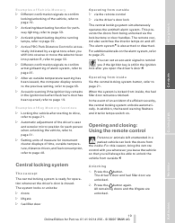
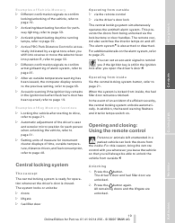
...are unlocked.
19 Online Edition for Part no. 01 41 0 014 250 - © 08/07 BMW AG You can lock the doors from inside . In addition, the hazard warning flashers and interior lamps ...'s seat and exterior mirror position for each person when unlocking the vehicle, refer to page 31. > Setting units of measure for operation whenever the driver's door is locked from the inside , the fuel filler ...
Owner's Manual - Page 22


...drive; Operation is also locked again after a short time.
If it is subject to local radio waves. The liftgate will be unable to unlock it was previously locked or unlocked. 20
... cause undesired operation. Operation is no . 01 41 0 014 250 - © 08/07 BMW AG
Any unauthorized modifications or changes to these devices could void the user's authority to unlock and...
Owner's Manual - Page 23


...Hold the key in it since they do not know the special procedure.<
You can have your vehicle set to do this reason, bring the ignition key with you whenever you leave the vehicle so that no .... 01 41 0 014 250 - © 08/07 BMW AG
Reference
Mobility
Engaging locks
Driving tips
Controls
Do not lock the vehicle from the inside. Releasing the ...
Owner's Manual - Page 24


...liftgate make it is closed. 22
Online Edition for Part no. 01 41 0 014 250 - © 08/07 BMW AG
You can result in bodily injury. Failure to do so can close the windows in the same manner by making sure... from outside
Windows
Keep windows in your line of an electrical malfunction: 1. It can set an acoustic signal to remind you if the ignition key is still in the cargo area. 2.
Owner's Manual - Page 27
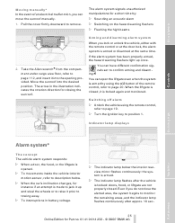
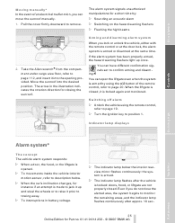
...control or at the door lock, the alarm system is armed or disarmed at the same time. You can have different confirmation signals set to confirm arming and disarming.< You can move the sunroof manually. 1. Switching off alarm
> Unlock the vehicle using the button of... > To interruptions in the illustration indicates the rotation direction for Part no. 01 41 0 014 250 - © 08/07 BMW AG
Owner's Manual - Page 28


...in case of an alarm, the indicator lamp will flash continuously.
You can have this setting made at the same time.
This prevents unintentional alarms, e.g.
in the period since the ... lamp goes out after unlocking: no . 01 41 0 014 250 - © 08/07 BMW AG The indicator lamp lights up briefly and then flashes continuously. Avoiding unintentional alarms
The tilt alarm sensor...
Owner's Manual - Page 29


... of the safety belt. Although airbags enhance safety by its middle lies approximately at the 9 o'clock and 3 o'clock positions, to minimize the risk of injuries to all occupied seats every time you drive. Make ... belts are not a substitute for Part no. 01 41 0 014 250 - © 08/07 BMW AG Fasten the safety belt around your body snugly, making sure that it is pulled taut across your ...
Owner's Manual - Page 33


...Reference 3. Maximum temperature when three LEDs are lit.
You can store and select three different adjustment settings for each temperature level. Press the desired memory button 1, 2 or 3: The LED goes out...: pull upward. > To lower: press button, arrow 1, and slide head restraint downward. Set the desired seat and exterior mirror position. To switch off: Press the button and hold it...
Owner's Manual - Page 34


... substitute for Part no. 01 41 0 014 250 - © 08/07 BMW AG Adjustments
Requesting a stored setting
Do not request a position from unexpected seat movement.<
Safety belts
To ensure that the.... You can have your vehicle programmed to automatically recall your own individual stored adjustment settings for front seats
The indicator lamp flashes or lights up. Safety belt reminder for the...
Owner's Manual - Page 44


...point and hold for Part no. 01 41 0 014 250 - © 08/07 BMW AG Fold-out position
The right wiper is in damage caused by the hood. Switch on ... Wipers retracted Intermittent or rain sensor operation Normal wiper speed Fast wipe Brief wipe Select interval time or set the wipe interval to four stages with rain sensor.
Deactivating
Switch lever to resistance point. Driving
Atypically ...
Owner's Manual - Page 49
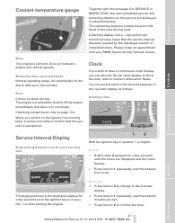
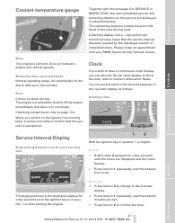
.... 01 41 0 014 250 - © 08/07 BMW AG
At a glance
Together with your BMW Sports Activity Vehicle Center. When you can set the car radio display to show the time, refer to Owner's Manual for...kilometers. Press button 1 repeatedly until the desired hour is still cold.
You can also set the clock or the time that the service interval has been passed by the displayed number of the ...
Owner's Manual - Page 50


...ignition key in position 1 or higher, the last active setting is an increased risk of the radio or displayed in the instrument cluster. For this activated/ ...until the display changes. Computer
Mode selection
Changing units of accidents.<
Clock
12 or 24 hour mode
If your vehicle is equipped with ... 0 014 250 - © 08/07 BMW AG With the ignition key in the 12 or 24 hour mode....
Owner's Manual - Page 129


...to Cup holders 72 Blower, refer to - Air volume 64 - Air volume, adjusting manually 67 BMW homepage 4 BMW maintenance system 105 Bottle holder, refer to Cup holders 72 Brake assistant 51 - warning lamp 53 ... brochure Car keys, refer to Key set 18 Car phone, refer to separate Owner's Manual Car phone preparation 75 Car radio, refer to Owner's Manual for Radio/Onboard Computer Car wash 84 - refer...
Owner's Manual - Page 130


...64, 68 Cleaning, vehicle, refer to Caring for your vehicle brochure Cleaning rear window 43 Clock 47, 48 - 12 or 24 hour mode 48 - setting, also refer to Owner's Manual for Radio/Onboard Computer - setting time 47 Closing - from inside 21 - with the remote control 19 Clothes hooks 74 Clutch... lighting 61 Door handle lighting 59
128
Online Edition for Part no. 01 41 0 014 250 - © 08/07 BMW AG
Owner's Manual - Page 135


... Coolant 104 Radio, refer to Owner's Manual for Radio/Onboard Computer Radio-control key, refer to Master key with remote control 18 Radio navigation, refer to separate Owner's Manual Rain sensor 42 Range, setting units 48 ... 54
133 Online Edition for Part no. 01 41 0 014 250 - © 08/07 BMW AG
Reference
Safety belts 32 - safe sitting position 27 - warning lamp 32 Safety belt tensioners,...
Similar Questions
Where Can I Buy A Paper Copy Of Owners Manuel 2008 X3
(Posted by Fredcochran5 11 years ago)

