2006 BMW 5 Series Support Question
Find answers below for this question about 2006 BMW 5 Series.Need a 2006 BMW 5 Series manual? We have 1 online manual for this item!
Question posted by grecojesse on March 6th, 2013
I Need To Find Out What Fuses Are Wich, Theres No Label I Have A 2006 530xibmw
The person who posted this question about this BMW automobile did not include a detailed explanation. Please use the "Request More Information" button to the right if more details would help you to answer this question.
Current Answers
There are currently no answers that have been posted for this question.
Be the first to post an answer! Remember that you can earn up to 1,100 points for every answer you submit. The better the quality of your answer, the better chance it has to be accepted.
Be the first to post an answer! Remember that you can earn up to 1,100 points for every answer you submit. The better the quality of your answer, the better chance it has to be accepted.
Related Manual Pages
Owner's Manual - Page 4


Online Edition for recycling. © 2006 Bayerische Motoren Werke Aktiengesellschaft Munich, Germany Reprinting, including excerpts, only with the written consent of BMW AG, Munich. Order No. 01 41 0 012 211 US English II/06, 06 03 500 Printed in Germany Printed on environmentally friendly paper, bleached without chlorine, suitable for Part No. 01 41 0 012 211 - © 02/06 BMW AG
Owner's Manual - Page 6


... used to select individual functions. {...} Verbal instructions to measures that you have made every effort to ensure that you are able to find what you need in the first chapter. Symbols on vehicle components
Indicates that can find information on a particular part or assembly.
4
Online Edition for your vehicle, you will...
Owner's Manual - Page 15


..., this information is displayed immediately when the related lamp lights up during starting of the engine or when the ignition is switched on the corresponding need to take action can light up both in the display area 1 and in the display 2 in the display area 1 indicate that the associated functions are...
Owner's Manual - Page 42
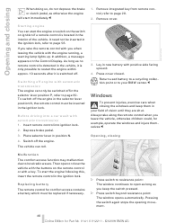
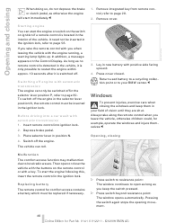
... the remote control with automatic transmission
1. Opening, closing the windows and keep the switch pressed. > Press switch beyond resistance point: The window opens automatically.
It need not be inserted in the ignition lock. As long as you when leaving the vehicle with the engine running, a warning lamp lights up. Press cover...
Owner's Manual - Page 63
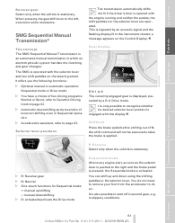
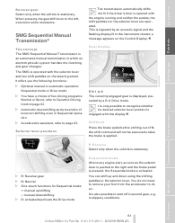
... display
The currently engaged gear is stationary. It is only possible to Dynamic Driving Control page 62 > Automatic downshifting and prevention of N; You do not need to remove your foot from the accelerator to the left, overcome some resistance. The concept
The SMG Sequential Manual Transmission is stationary. Reverse gear
Select...
Owner's Manual - Page 66


...: The sport program is activated and DS is displayed in the instrument cluster, followed by the system. thus, for example, a downshift that a turn signal bulb needs to the right into the desired position. To use the automatic function again, move the selector lever into position D. To turn signals
Press the lever...
Owner's Manual - Page 70
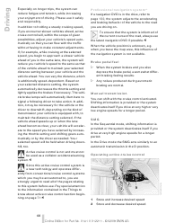
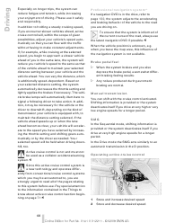
... not be accustomed to, you are strongly urged to read all of the pages relating to this system before use it may be used as needed. Pay special attention to the information contained in the Things to know about active cruise control section beginning on page 71.<
Professional navigation system*
If...
Owner's Manual - Page 78


For explanation of the navigation system*. Without navigation system*: Open "Car Data". 3.
Select "Distance to enter a larger difference. 3. If needed, hold it against a slight resistance to dest." Resetting values
You can also call up the computer via the iDrive.
and press the controller.
4. Press the ...
Owner's Manual - Page 81


... apply the setting. To exit the menu: Select the arrow and press the controller. Text message at the bottom of the malfunction and on corresponding need for Part No. 01 41 0 012 211 - © 02/06 BMW AG
Communications Entertainment
Navigation
Driving tips
Controls
At a glance on most Check Control messages...
Owner's Manual - Page 83


... to press the CHECK button to apply the setting.
Select the speed value and press the controller. 6.
Select "Car Data" and press the controller. If needed, hold it again by at least 3 mph/5 km/h. Activating limit
Select "On" and press the controller. Before the display disappears, you have reached this speed...
Owner's Manual - Page 87


...-pressure cleaners for long periods and maintain a distance of the vehicle will continue to operate effectively. To measure the distance, there are approached slowly, as needed. the LED goes out. An intermittent tone is correspondingly indicated by a signal tone from behind your vehicle. To prevent this short period before a signal tone...
Owner's Manual - Page 96


... comfort, convenience and safety
Malfunction
The warning lamp lights up yellow and a message is no longer operational. less severe accidents or rear-end collisions. When needed, the head and side airbags help protect the driver and front passenger by a BMW center
Protective action
To ensure that the safety systems continue to...
Owner's Manual - Page 99


... can find everything you can also be carried out by : 6. Press the controller to the ambient lighting conditions. The visibility of the system. However, you need to BMW repair procedures with the knurled wheel of principle, refer to page 16. 1. Open the start menu. 2. Select "Display settings" and press the controller...
Owner's Manual - Page 101


... the button may differ somewhat.
> Press the button on : > Press the button. Communications Entertainment
Navigation
Deactivating BMW Night Vision
Driving tips
Due to the system's need to Selecting settings. With low beams switched on the steering wheel. > Via iDrive", refer to adjust periodically, a still image is not a substitute or replacement for...
Owner's Manual - Page 108


...it constant. The marked intensity of the automatic climate control. It also adapts your individual needs, you can weaken or strengthen the intensity of the automatic program is switched on page... adjustment of AUTO program
To meet your instructions for the temperature to you only need to select an interior temperature pleasant to outside influences throughout the year. A congenial...
Owner's Manual - Page 110


..., as the air quality inside window surfaces during operation in the outside air and controls the shut-off while also increasing the air volume as needed. > Left LED on , AUC mode: the system detects pollutants in the immediate environment by pressing any foreign objects into the vent outlets, otherwise these vents...
Owner's Manual - Page 115


... immediately after use.<
Closing
Fold the cover up. The flashlight is located on . Opening cover
To prevent injury in the event of the socket when needed. Glove compartment
Opening
To avoid possibly damaging the lamp, always ensure that can remain plugged in continuously. Depending on vehicle equipment, the upper section contains...
Owner's Manual - Page 126


Things to remember when driving
Things to remember when driving
Break-in period
Moving parts need breaking-in period of approx. 300 miles/500 km. Following part replacement
Observe the break-in instructions again if components mentioned above must be increased. ...
Owner's Manual - Page 128


... engine can be switched off , otherwise there will be no engine braking action or support of the braking force and steering. This strategy helps you need it.
With comfort access and automatic transmission
Insert the remote control into the area of movement of condensed water under the vehicle.
Before driving into...
Owner's Manual - Page 134


... the controller to the right to another application. 1. The latest version is blocked. Inserting navigation DVD
2. Press the controller. Insert the navigation DVD with the labeled side up. Remove the DVD. Press the controller.
132
Online Edition for the system to scan the data from the drive. 2.
Similar Questions
How To Reset After Transmission Fluid Changed For M5,v10'2006'smg Transmission?
(Posted by jpolvchar 10 years ago)
How To Access Brake Fluid Reservoir Of 2006 Bmw 530xi
(Posted by samsAlprat 10 years ago)

