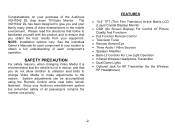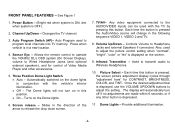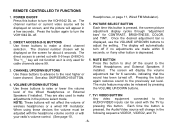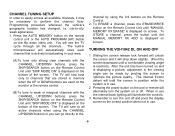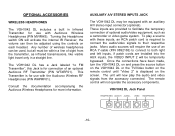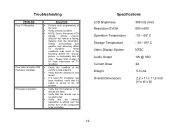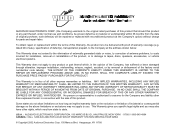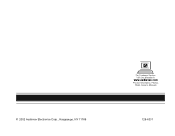Audiovox VOH1042DL Support Question
Find answers below for this question about Audiovox VOH1042DL - Overhead 10.4" LCD Monitor.Need a Audiovox VOH1042DL manual? We have 1 online manual for this item!
Question posted by sgtsweets on July 20th, 2014
Audiovox Vol 1042dl Jack Panel Location
Current Answers
Answer #1: Posted by BusterDoogen on July 20th, 2014 2:19 PM
I hope this is helpful to you!
Please respond to my effort to provide you with the best possible solution by using the "Acceptable Solution" and/or the "Helpful" buttons when the answer has proven to be helpful. Please feel free to submit further info for your question, if a solution was not provided. I appreciate the opportunity to serve you!
Related Audiovox VOH1042DL Manual Pages
Similar Questions
I need a new right angle coaxial adapter for undercabinet TV model number VE 1040.
thunderstorm caused a surge and now the unit has no power at all
Model P-950wesp REV:01 OPC0307010001272