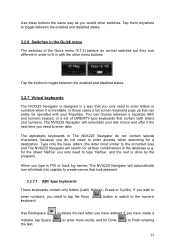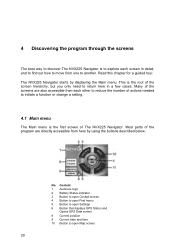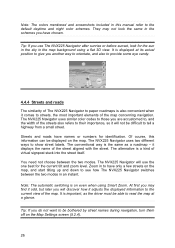Audiovox NVX225 Support Question
Find answers below for this question about Audiovox NVX225 - 3.5" Touch Screen Jensen Portable Navigation.Need a Audiovox NVX225 manual? We have 1 online manual for this item!
Question posted by shookigngcobo on May 25th, 2013
How Can I Load Gauteng Streets In My Audiovox Nevigator Nvx227sa Specially Kagis
The person who posted this question about this Audiovox product did not include a detailed explanation. Please use the "Request More Information" button to the right if more details would help you to answer this question.
Current Answers
Related Audiovox NVX225 Manual Pages
Similar Questions
Won't Load A Dvd Any Ideas??
put dvd in and wont load.. just says loading and has trouble ejecting?? any ideas
put dvd in and wont load.. just says loading and has trouble ejecting?? any ideas
(Posted by drausch3426 7 years ago)
Will Not Eject Or Load Dvd!
my audiovox VOD102 will not except a disk. It's like there is a disk already stuck inside the DVD pl...
my audiovox VOD102 will not except a disk. It's like there is a disk already stuck inside the DVD pl...
(Posted by Downermatthew 11 years ago)
Cannot Load Scanned Pictures Into Audiovox Dpf711k
I've scanned some pictures and DPF711K show them as "Invalid". I cannot load or even see this pictur...
I've scanned some pictures and DPF711K show them as "Invalid". I cannot load or even see this pictur...
(Posted by dorisgof 12 years ago)
Audiovox D1708 Player Keeps Loading Then Says No Disc.
audiovox d1708 player keeps loading then says no disc.
audiovox d1708 player keeps loading then says no disc.
(Posted by candlemare 13 years ago)
Web Addres To Down Load Poi Is South Africa
I can not find a web page to down load updated POI for the Audiovox NVX225sa in south africa
I can not find a web page to down load updated POI for the Audiovox NVX225sa in south africa
(Posted by petrusduplessis 13 years ago)