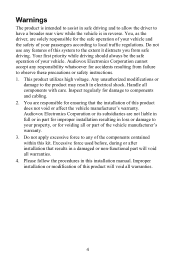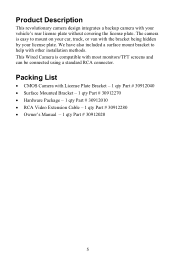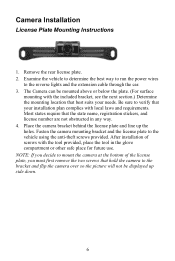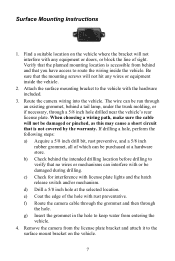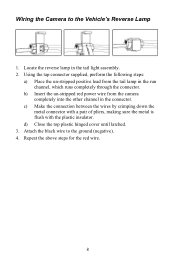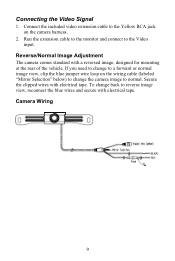Audiovox ACA200W Support Question
Find answers below for this question about Audiovox ACA200W - Rear View Camera.Need a Audiovox ACA200W manual? We have 1 online manual for this item!
Question posted by jhnmrk on August 14th, 2010
Installing Aca200w To A Pioneer Avh-p3200bt Dvd Stereo Receiver
I installed the ACA200W exactly the way described from the installation manual and wired it to the R.C IN on the Pioneer Stereo. The camera would work while in Reverse, but the screen will not switch back to the previous screen prior to putting the truck into reverse. I can tap the screen to get back to the previous screen, but after 10 seconds, the screen will go black as if I was putting the truck into Reverse, but the truck is in Drive. What am I doing wrong here? The Pioneer installation manual says to wire the Red Power Wire to the voilet/white from the wiring harness. Should I wire the backup camera this way instead? and if so, how does the stereo know I am in Reverse?
PLEASE HELP!!!
Mark Brandon
Current Answers
Related Audiovox ACA200W Manual Pages
Similar Questions
Where To Find Installation Manual On A Aps25n
(Posted by moemru 9 years ago)
Installation Manual For Aps997n
Hello! I have APS997N, but don't have installation manual. Can you help me, please?
Hello! I have APS997N, but don't have installation manual. Can you help me, please?
(Posted by kbbaur 11 years ago)
Recently Installed Remote Wil Not Lock Or Unlock Doors,
paid extra for remoteso i would not need other that came with car 2006 PT Cruiser. was told by insta...
paid extra for remoteso i would not need other that came with car 2006 PT Cruiser. was told by insta...
(Posted by dsanderson 13 years ago)
I Need Manual Installation
i need manual installation for car alarm aps787a
i need manual installation for car alarm aps787a
(Posted by mandarria56 14 years ago)