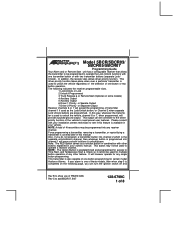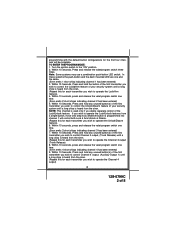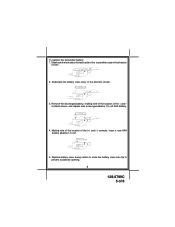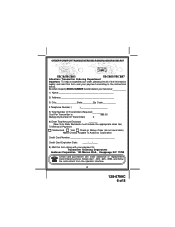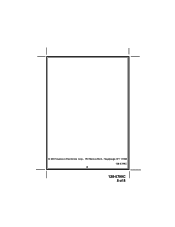Audiovox 5BCR03 Support Question
Find answers below for this question about Audiovox 5BCR03 - Car LCD Transmitter.Need a Audiovox 5BCR03 manual? We have 1 online manual for this item!
Question posted by Anonymous-23977 on March 22nd, 2011
Hello, I Have Audiovox 5bcr03, But I Need The Mannual
Current Answers
Answer #1: Posted by AnswerMan70074 on August 20th, 2012 10:12 AM
ELVNTRCA - Part # 5BCR03
To Set the clock, alarm clock, and different sounds:
1: press and hold the 'F' button until the time flashes
2: use the 'option' and 'Key' buttons to change the time, and the 'F' button to switch from hours to minutes.
3: as you press the 'F' button more, it will go thru all the alarm clock settings, and you can change them in the same fashion, ON or OFF is also changed using the 'option' and key' buttons.
4: To exit this mode, press and hold the 'F' button again.
you're welcome.
Related Audiovox 5BCR03 Manual Pages
Similar Questions
mistakenly set my alarm to intrusion zone 2 and i cant get it rest
Where can I find one of these discontinued transmitters for an APS 410 system?
i need manual installation for car alarm aps787a