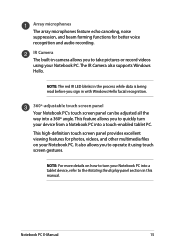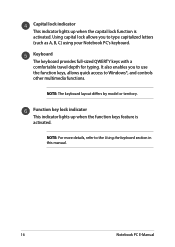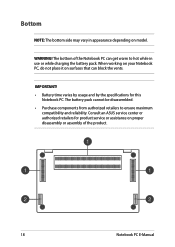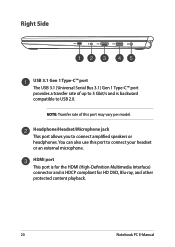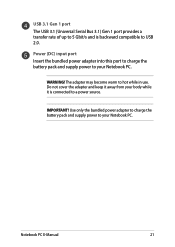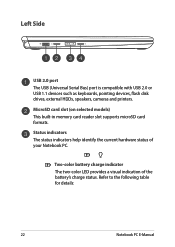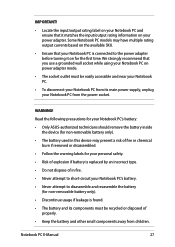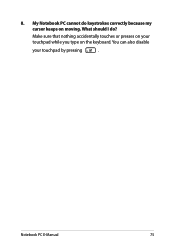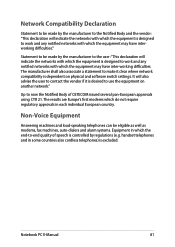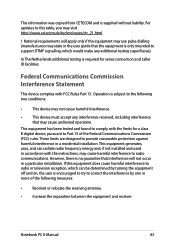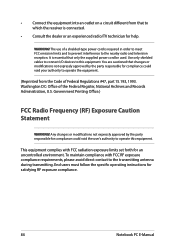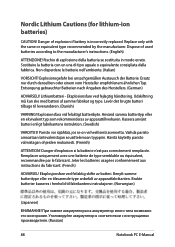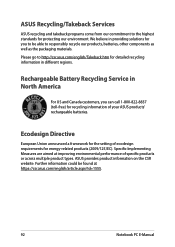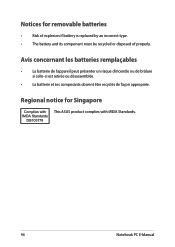Asus ZenBook Flip 15 UX562FAC Support Question
Find answers below for this question about Asus ZenBook Flip 15 UX562FAC.Need a Asus ZenBook Flip 15 UX562FAC manual? We have 1 online manual for this item!
Question posted by it99396 on August 29th, 2021
Is Pcie Type Ssd 50gb M.2 Compatible?
Current Answers
Answer #1: Posted by hzplj9 on August 29th, 2021 9:16 AM
M.2 SATA SSD vs M.2 PCIe SSD
Are M.2 SATA SSDs faster than regular 2.5-inch SATA or mSATA SSDs?
Performance would likely be similar; it would also depend on the specific controller inside the host system that the SSDs were using as well as the internal layout and controller of each SSD. The SATA 3.0 specification supports up to 600MB/s whether in a 2.5", mSATA or M.2 SSD form factors.
What would happen if I connect a PCIe M.2 SSD to an SATA-only M.2 port or vice-versa?
If the host system doesn't support the PCIe protocol, the PCIe M.2 SSD will most likely not be seen by the BIOS and therefore would be incompatible with the system. Similarly, with a SATA M.2 SSD installed into a socket supporting PCIe M.2 SSDs only, the SATA M.2 SSD would not be usable.
What would happen if I connect a PCIe x4 M.2 SSD to a port that only supports PCIe x2 speeds?
The PCIe M.2 SSD would only be able to operate at PCIe x2 (2-lane functionality) speeds within that motherboard. If you purchase a motherboard that supports PCIe x4 speeds, your x4-capable M.2 SSD should work as expected within that environment. In addition, there are PCIe limitations on system boards where the total number of PCIe lanes could be exceeded, limiting the PCIe M.2 x4 SSD to either have 2 lanes or even none.
What is the difference?
M.2 is the physical form factor.SATA and PCIe refer to the storage interface, the primary difference is performance and the protocol (language) spoken by the M.2 SSD.
The M.2 spec was designed to accommodate both a SATA and PCIe interface for SSDs.M.2 SATA SSDs will use the same controller currently on typical 2.5 in SATA SSDs.M.2 PCIe SSDs will use a controller specifically designed to support the PCIe protocol. An M.2 SSD can only support one protocol, but some systems have M.2 sockets that can support either SATA or PCIe.
Does an M.2 SSD support both SATA and PCIe?
No. An M.2 SSD will support either SATA or PCIe, but not both at the same time. In addition, system board sockets will be designated by manufacturers to support either SATA, PCIe, or in some cases, both. It is important to check your system's manual to verify which technologies are supported.
Are M.2 PCIe SSDs faster than M.2 SATA?
The PCIe interface is faster, as the SATA 3.0 spec is limited to ~600MB/s maximum speed, while PCIe Gen 2 x2 lanes is capable of up to 1000MB/s, Gen 2 x4 lanes is capable of up to 2000MB/s, and Gen 3 x4 lanes of up to 4000MB/s.
It is a little bit of a minefield as I found when upgrading my MAC. The first drive I bought was not bootable in my system.
Hope that helps with your problem.
Answer #2: Posted by SonuKumar on August 29th, 2021 9:30 AM
Is the Asus ZenBook 15 upgradeable?
The maintenance options of the Asus ZenBook 15 are quite limited. The bottom cover of the laptop can be removed. However, this will only allow users to replace the SSD. The RAM is soldered-in, which is why it cannot be replaced or upgraded.
Can you upgrade RAM on Asus ZenBook flip?
Memory and storage
Sadly, there are no SODIMM slots for expansion. However, there is a single M. 2 PCIe x2 slot for fast NVMe SSD storage.
Please respond to my effort to provide you with the best possible solution by using the "Acceptable Solution" and/or the "Helpful" buttons when the answer has proven to be helpful.
Regards,
Sonu
Your search handyman for all e-support needs!!
Related Asus ZenBook Flip 15 UX562FAC Manual Pages
Similar Questions
i want to upgrade the ssd and keep the hdd. was wanting 1 tb ssd as well. can i do this and what exa...
hey my asus x54c wont charge.charger seems fine as green light is on,but soon as i connect to the la...