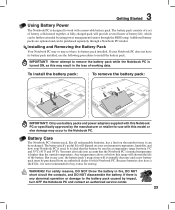Asus X58L Support Question
Find answers below for this question about Asus X58L.Need a Asus X58L manual? We have 1 online manual for this item!
Question posted by barneybeech1949 on January 14th, 2014
Mic Not Working
webcam microphone not working
Current Answers
Related Asus X58L Manual Pages
Similar Questions
Asus U46e Bal7 Usb And Mic And Headphone Jack Don't Work
I had the bezel and hinges replaced. The laptop came back and the USB, mic jack and headphone jack d...
I had the bezel and hinges replaced. The laptop came back and the USB, mic jack and headphone jack d...
(Posted by samcd69 9 years ago)
My Computer Asus X58l Is Not Foumd Micro Phone What Can I Do?
(Posted by valoraj 9 years ago)
My Asus X54c Notebook Doesn;t Work. The Webcam Doesn't Even Show Up In Devices.
where could i find free download for webcam
where could i find free download for webcam
(Posted by pamelamyrick 11 years ago)