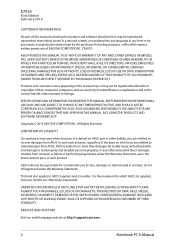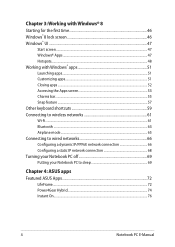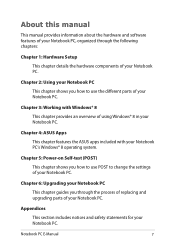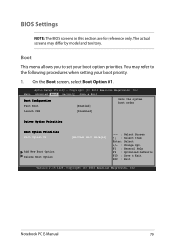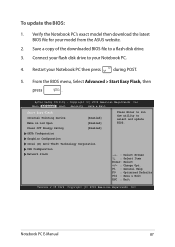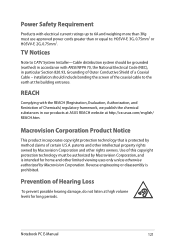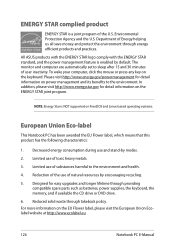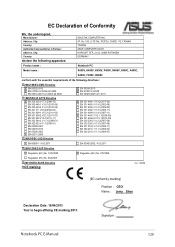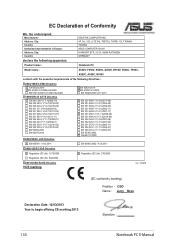Asus X552VL Support Question
Find answers below for this question about Asus X552VL.Need a Asus X552VL manual? We have 1 online manual for this item!
Question posted by requiemtekk23 on January 8th, 2014
Asus X552vl Drivers Win 7
Hi, please I want to ask you, if somewhere exist drivers for Windows 7 on notebook Asus X552VL.
Current Answers
Related Asus X552VL Manual Pages
Similar Questions
How To Enter In Boot Menu On Asus X43s Laptop??
i have windows 7 on my laptop bt i also want to install fedora on the same..so how to enter in boot ...
i have windows 7 on my laptop bt i also want to install fedora on the same..so how to enter in boot ...
(Posted by Anonymous-119536 10 years ago)
Asus X59sl Drivers Installation
Just some time last week I came across a web-page prescribing the chronological order of installatio...
Just some time last week I came across a web-page prescribing the chronological order of installatio...
(Posted by nforbawe 11 years ago)
Asus A43sd-vx216 Window 7 Starter Driver
i already download the driver from the asus webside ,but cannot complete the driver.if complete the ...
i already download the driver from the asus webside ,but cannot complete the driver.if complete the ...
(Posted by sjchin24 12 years ago)