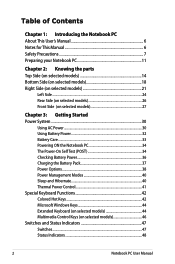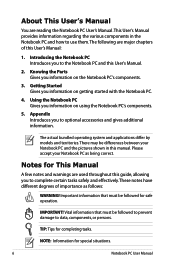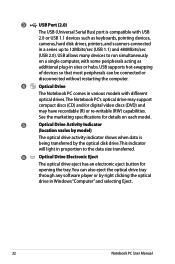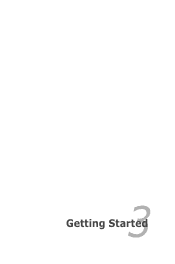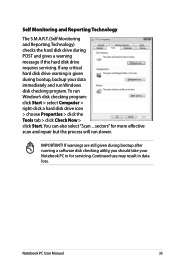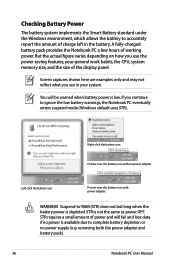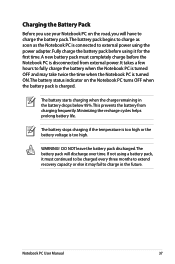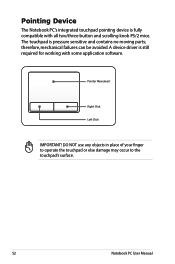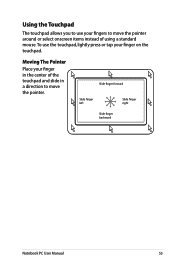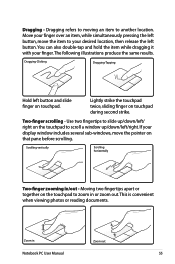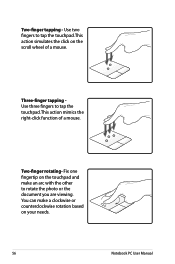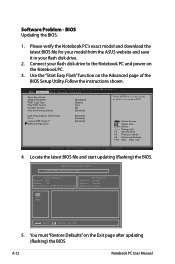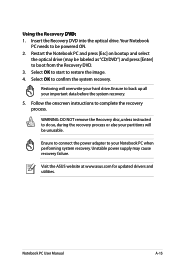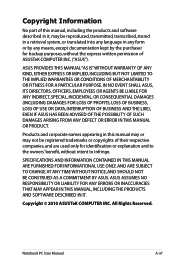Asus X54H Support Question
Find answers below for this question about Asus X54H.Need a Asus X54H manual? We have 1 online manual for this item!
Question posted by edilemon1 on March 24th, 2014
Asus X54h Wont Start Right
The person who posted this question about this Asus product did not include a detailed explanation. Please use the "Request More Information" button to the right if more details would help you to answer this question.
Current Answers
Related Asus X54H Manual Pages
Similar Questions
How To Left Aptio Setup Utility And Start My Laptop Correctly
Hello! I am stuck at Aptio Setup Utility... I tried different thing I read in intetnet but nothing r...
Hello! I am stuck at Aptio Setup Utility... I tried different thing I read in intetnet but nothing r...
(Posted by Kasian27 10 years ago)
Starting New Laptop
I purchased this laptop with Ubuntu but enable to start it .Help deeply appreciated
I purchased this laptop with Ubuntu but enable to start it .Help deeply appreciated
(Posted by Anonymous-89488 11 years ago)