Asus X54H Support Question
Find answers below for this question about Asus X54H.Need a Asus X54H manual? We have 1 online manual for this item!
Question posted by khanaCHELES on September 14th, 2014
Asus X54h How To Enable Wireless
The person who posted this question about this Asus product did not include a detailed explanation. Please use the "Request More Information" button to the right if more details would help you to answer this question.
Current Answers
There are currently no answers that have been posted for this question.
Be the first to post an answer! Remember that you can earn up to 1,100 points for every answer you submit. The better the quality of your answer, the better chance it has to be accepted.
Be the first to post an answer! Remember that you can earn up to 1,100 points for every answer you submit. The better the quality of your answer, the better chance it has to be accepted.
Related Asus X54H Manual Pages
User Manual - Page 3


... Devices 59 Flash Memory Card Reader 59 Hard Disk Drive 60 Memory (RAM 63 Connections...64 Network Connection 64 Wireless LAN Connection (on selected models 66 Windows Wireless Network Connection 68 Bluetooth Wireless Connection(on selected models 70
Appendix Optional Accessories A-2
Optional Connections A-2 Operating System and Software A-3
System BIOS Settings A-4 Common Problems...
User Manual - Page 4


... for Different Domains A-26 France Restricted Wireless Frequency Bands A-26 UL Safety Notices A-28 Power Safety Requirement A-29 TV Tuner Notices A-29 REACH ...A-29 Nordic Lithium Cautions (for lithium-ion batteries A-30 ...
User Manual - Page 8
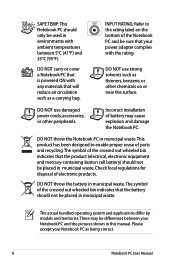
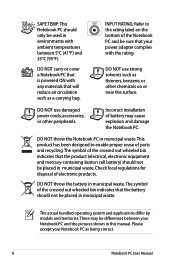
... the battery should not be placed in municipal waste. The actual bundled operating system and applications differ by models and territories. INPUT RATING: Refer to enable proper reuse of the Notebook PC and be sure that will reduce air circulation such as thinners, benzene, or other peripherals. Incorrect installation of electronic...
User Manual - Page 42
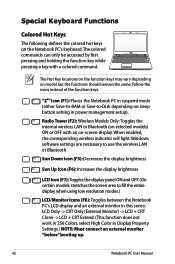
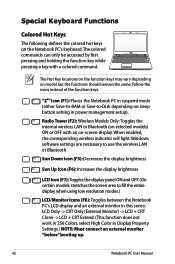
... or Bluetooth. The Hot Key locations on the function keys may vary depending on -screen-display. When enabled, the corresponding wireless indicator will light. Radio Tower (F2): Wireless Models Only:Toggles the internal wireless LAN or Bluetooth (on selected models) ON or OFF with a colored command. "ZZ" Icon (F1): Places the Notebook PC in...
User Manual - Page 43
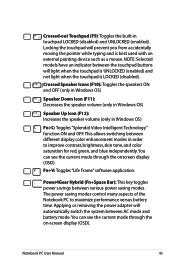
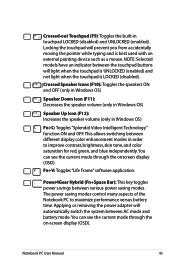
... skin tone, and color saturation for red, green, and blue independently. Locking the touchpad will light when the touchpad is UNLOCKED (enabled) and not light when the touchpad is best used with an external pointing device such as a mouse. Power4Gear Hybrid (Fn+Space ...in Windows OS)
Speaker Up Icon (F12): Increases the speaker volume (only in touchpad LOCKED (disabled) and UNLOCKED (enabled).
User Manual - Page 45


..., use [Shift] and one of the pointer keys shown below . If an external keyboard is connected, pressing the [Ins/Num LK] on the external keyboard enables/disables the NumLock on the Notebook PC.
Notebook PC User Manual
45 These dual-purpose keys are located at the upper right hand corner of...
User Manual - Page 49
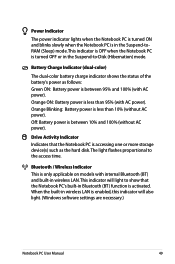
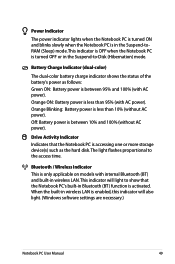
...: Battery power is less than 10% (without AC power).
Orange ON: Battery power is less than 95% (with AC power). When the built-in wireless LAN is enabled, this indicator will light to the access time.
This indicator will also light. (Windows software settings are necessary.)
Notebook PC User Manual
49
This...
User Manual - Page 64
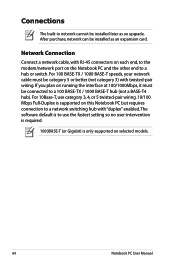
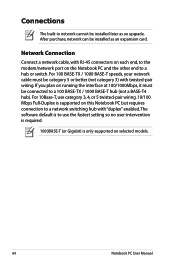
... switching hub with twisted-pair wiring. For 100 BASE-TX / 1000 BASE-T speeds, your network cable must be category 5 or better (not category 3) with "duplex" enabled.
User Manual - Page 66


... Wi-Fi Protected Access (WPA) features.
Implementing the IEEE 802.11 standard for distances up to -use wireless Ethernet adapter. The optional built-in wireless LAN is capable of wireless LAN standards. The optional built-in wireless LAN is a compact easy-to 40 meters between the client and the access point. otherwise, the information...
User Manual - Page 67
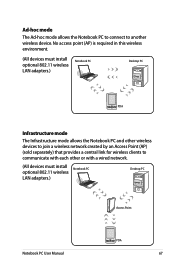
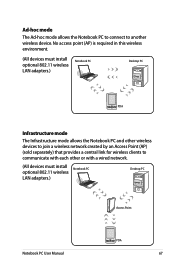
... mode allows the Notebook PC to connect to communicate with each other or with a wired network.
(All devices must install Notebook PC
optional 802.11 wireless LAN adapters.)
Desktop PC
Access Point
Notebook PC User Manual
PDA
67 No access point (AP) is required in this...
User Manual - Page 68


... point you cannot find the desired access point, click the Refresh icon on the upper right corner to refresh and search in Chapter 3).
2. Windows Wireless Network Connection
Connecting to build the connection.
If you want to connect to from the list and click Connect to a network
1. Press [FN+F2] repeatedly ...
User Manual - Page 69
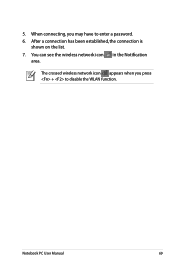
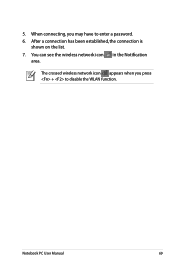
Notebook PC User Manual
69 You can see the wireless network icon in the Notification
area. When connecting, you press + to enter a password. 6.
After a connection has been established, the connection is
shown on the list. 7. 5. The crossed wireless network icon appears when you may have to disable the WLAN function.
User Manual - Page 70
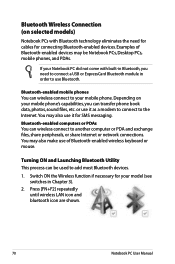
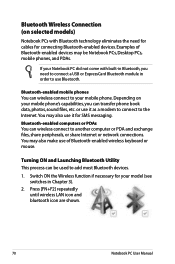
... a modem to connect to another computer or PDA and exchange files, share peripherals, or share Internet or network connections. Examples of Bluetooth-enabled devices may also use of Bluetooth-enabled wireless keyboard or mouse.
Turning ON and Launching Bluetooth Utility This process can transfer phone book data, photos, sound files, etc. You may...
User Manual - Page 71


... icon.
3. Right-click Bluetooth Network Connection and select View Bluetooth Network Devices.
5. From Control Panel, go to look for new devices. Or double click the Wireless Console icon in the left blue pane.
4.
User Manual - Page 72
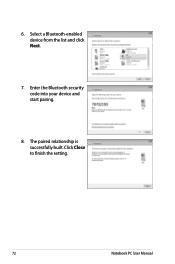
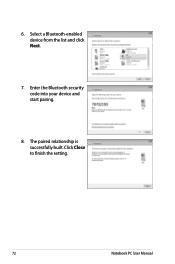
Click Close to finish the setting.
72
Notebook PC User Manual The paired relationship is successfully built. 6. Select a Bluetooth-enabled device from the list and click Next.
7. Enter the Bluetooth security code into your device and start pairing.
8.
User Manual - Page 75
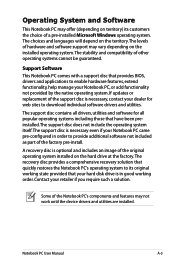
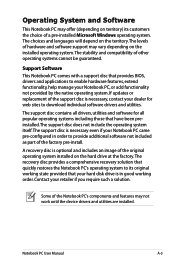
... software not included as part of the factory pre-install.
A recovery disc is in good working state provided that provides BIOS, drivers and applications to enable hardware features, extend functionality, help manage your Notebook PC came pre-configured in order to download individual software drivers and utilities. The choices and languages...
User Manual - Page 79


System Unstable Cannot wake up from the ASUS website.
Reinstall the "ATK0100" driver from the driver CD or download it from the hibernation.
1. If not the case, try again. 2.
Notebook PC User Manual
A-7 ...
User Manual - Page 84
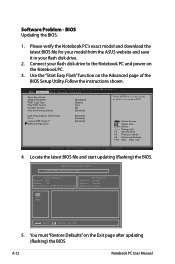
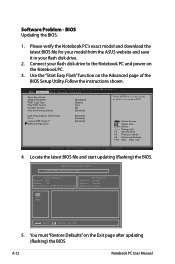
..., Inc. �M���a��i�n� Advanced Boot Security Save & Exit
Start Easy Flash ASUS FancyStart POST Logo Type Play POST Sound Speaker Volume Internal Pointing Device
[Disabled] [Static] [No] [4] [Enabled]
Press ENTER to run the utility to the Notebook PC and power on the Notebook PC.
3. A-12
Notebook...
User Manual - Page 85


... to select Windows Setup [EMS Enabled]. 3. Press [F9] during bootup. 2. This option deletes all partitions from your Notebook PC's software to an authorized ASUS service center if you want to... delete the partition named RECOVERY. Select a partition option and click Next. Read the ASUS Preload Wizard messages and click Next. 5. About the Recovery Partition The Recovery Partition is...
User Manual - Page 107
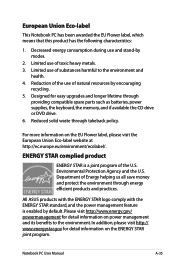
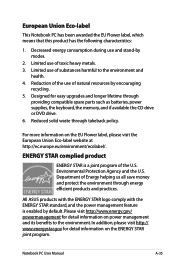
...and stand-by modes.
2. Reduced solid waste through energy efficient products and practices.
All ASUS products with the ENERGY STAR logo comply with the ENERGY STAR standard, and the power...the U.S.
Limited use of toxic heavy metals. 3. ENERGY STAR complied product
ENERGY STAR is enabled by encouraging
recycling. 5. Notebook PC User Manual
A-35 For more information on the EU ...

