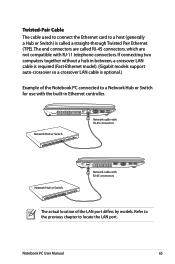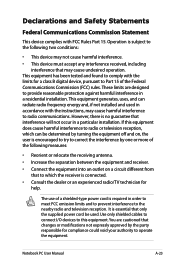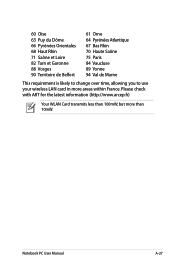Asus X54C Support Question
Find answers below for this question about Asus X54C.Need a Asus X54C manual? We have 1 online manual for this item!
Question posted by Anonymous-114868 on June 27th, 2013
Can The Graphics Card Be Upgraded Or Changed?
The person who posted this question about this Asus product did not include a detailed explanation. Please use the "Request More Information" button to the right if more details would help you to answer this question.
Current Answers
Related Asus X54C Manual Pages
Similar Questions
Can Asus K53e Laptop Run Directx11 Or Do I Need To Upgrade Graphics Card?
would I have video card upgrade options if it is necessary?what video card does the Asus k53E laptop...
would I have video card upgrade options if it is necessary?what video card does the Asus k53E laptop...
(Posted by lolitaobrien 8 years ago)
Upgrading Laptop Specification For Ram And Graphic Card (asus A8he)
I only have 2 GB RAM and my display card is using integrated intel chipset card. I need to upgrade m...
I only have 2 GB RAM and my display card is using integrated intel chipset card. I need to upgrade m...
(Posted by sharlyn2525 11 years ago)