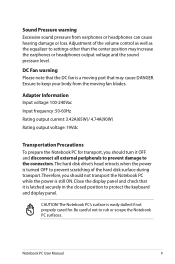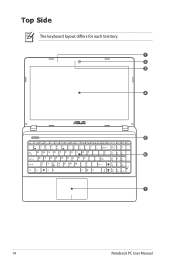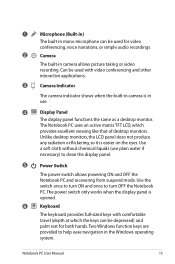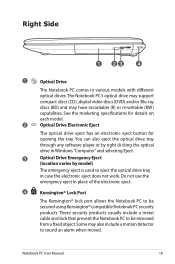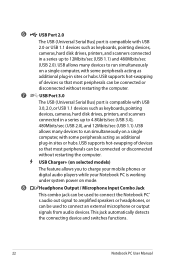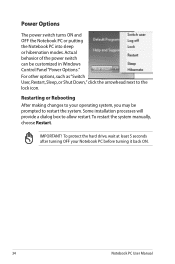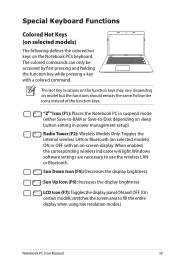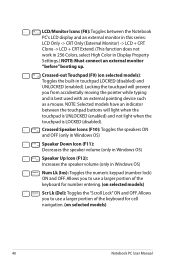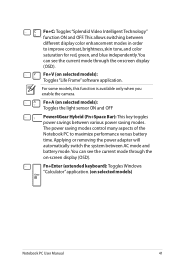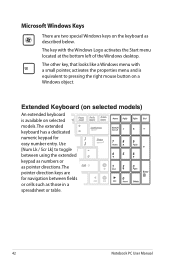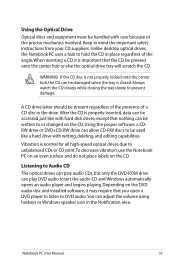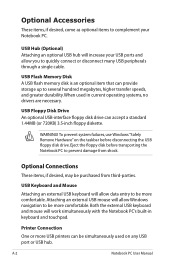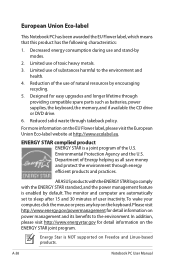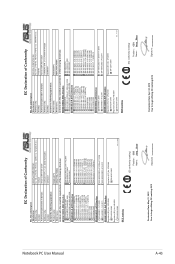Asus X45A Support Question
Find answers below for this question about Asus X45A.Need a Asus X45A manual? We have 1 online manual for this item!
Question posted by benasher on May 19th, 2013
Where Is The Keyboard Lock On The Keyboard?
The person who posted this question about this Asus product did not include a detailed explanation. Please use the "Request More Information" button to the right if more details would help you to answer this question.
Current Answers
Related Asus X45A Manual Pages
Similar Questions
Dumb Question Of The Day -- Where Is The Numlock Key On The Asus X45a Keyboard?
Dumb question of the day -- where is the numlock key on the Asus X45A keyboard? Also I've set a cus...
Dumb question of the day -- where is the numlock key on the Asus X45A keyboard? Also I've set a cus...
(Posted by asus2013 11 years ago)
How To Boot From Cd
X45a-hcl112g
Just got this new Asus notebook. Comes with Windows 8. I am trying to boot from the DVD drive. I tri...
Just got this new Asus notebook. Comes with Windows 8. I am trying to boot from the DVD drive. I tri...
(Posted by aaronfay 11 years ago)
Keyboard Locks Up Just The K,i,8,
(,),keys
keyboard locks up just the k,i,8, (,),keys
keyboard locks up just the k,i,8, (,),keys
(Posted by sinjen777 11 years ago)