Asus X401A Support Question
Find answers below for this question about Asus X401A.Need a Asus X401A manual? We have 1 online manual for this item!
Question posted by dijea on October 15th, 2013
How To Get To Asus X401a Recovery Partition?
The person who posted this question about this Asus product did not include a detailed explanation. Please use the "Request More Information" button to the right if more details would help you to answer this question.
Current Answers
There are currently no answers that have been posted for this question.
Be the first to post an answer! Remember that you can earn up to 1,100 points for every answer you submit. The better the quality of your answer, the better chance it has to be accepted.
Be the first to post an answer! Remember that you can earn up to 1,100 points for every answer you submit. The better the quality of your answer, the better chance it has to be accepted.
Related Asus X401A Manual Pages
User's Manual for English Edition - Page 3


...
Appendix Optional Accessories A-2
Optional Connections A-2 Operating System and Software A-3
System BIOS Settings A-4 Common Problems and Solutions A-13 Recovering Your Notebook PC A-19 Using Recovery Partition A-19 Using Recovery DVD (on selected models A-20 DVD-ROM Drive Information A-22 Blu-ray ROM Drive Information(on selected models A-24 Internal Modem Compliancy A-25 Declarations...
User's Manual for English Edition - Page 4


... Notice A-38 CTR 21 Approval(for Notebook PC with built-in Modem A-39 European Union Eco-label A-41 Global Environmental Regulation Compliance and Declaration .A-42 ASUS Recycling/Takeback Services A-42 Copyright Information A-43 Limitation of Liability A-44 Service and Support A-44
4
Notebook PC User Manual
User's Manual for English Edition - Page 40
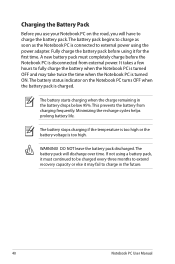
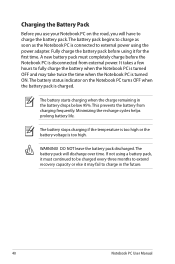
Charging the Battery Pack
Before you use your Notebook PC on the Notebook PC turns OFF when the battery pack is connected to extend recovery capacity or else it for the first time. The battery pack begins to charge as soon as the Notebook PC is charged. The battery status ...
User's Manual for English Edition - Page 75


...to its customers the choice of a pre-installed Microsoft Windows operating system. A recovery disc is necessary even if your Notebook PC came pre-configured in good working ...install. The support disc does not include the operating system itself. The recovery disc provides a comprehensive recovery solution that quickly restores the Notebook PC's operating system to enable hardware features...
User's Manual for English Edition - Page 85


You must backup all your system using the
recovery partition or DVD. Hardware Problem -
If updating the BIOS does not help, try ...the latest version and try restoring your data to read or write discs.
1.
A. System Unstable Cannot wake up from the ASUS website. Reinstall the "ATK0100" driver from the driver CD or download it from the hibernation.
1.
Remove upgraded parts (...
User's Manual for English Edition - Page 86


...maintenance.
1. Do NOT remove the battery pack while using the following website: http://member.asus.com/login.aspx?SLanguage=en-us
2. Diagnostics:
1. Able to solve the problem. .../OFF Error I cannot power ON the Notebook PC. Able to see BIOS (ASUS Logo)? (Y = 7, N = A) 7. Hardware Problem - The ASUS battery pack has protection circuitry to prevent over-charging so it will not damage ...
User's Manual for English Edition - Page 87
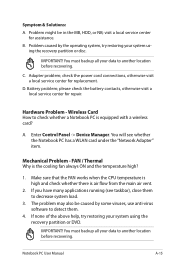
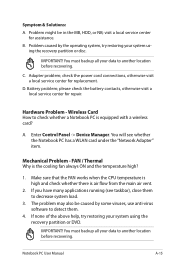
... flow from the main air vent.
2.
Notebook PC User Manual
A-15
Problem might be caused by the operating system, try restoring your system using the recovery partition or DVD. If none of the above help, try restoring your system using the...
User's Manual for English Edition - Page 88


Software Problem - ASUS bundled software When I power ON the Notebook PC, there will be compatible with your problem. A.... not be an "Open policy file error" message. A-16
Notebook PC User Manual DO NOT connect to protect yourself from the ASUS website. Unknown Reason - Update the BIOS to incompatible memory.
2.
If additional memory was installed after purchase, power OFF, remove ...
User's Manual for English Edition - Page 89


Notebook PC User Manual
A-17 CAUTION! DO NOT connect to the Internet before recovering.
Ensure that hardware devices can be solved, use the recovery process to protect yourself from viruses. IMPORTANT! You must backup all your local service center and ask an engineer for assistance.
If problem still cannot ...
User's Manual for English Edition - Page 90


...]
VT-d
[Enabled]
SATA Configuration
Intel(R) Anti-Theft Technology Configuration
USB Configuration
Intel(R) Smart Connect Technology
Network Stack
: Select Screen : Select Item Enter: Select +/-: Change Opt. ASUS Tek.
Copyright (C) 2011 American Megatrends, Inc.
4. Locate the latest BIOS file and start updating (flashing) the BIOS. Easy Flash Utility FLASH TYPE: Generic Flash Type...
User's Manual for English Edition - Page 91


... PST files) to USB storage devices or to create a new system partition as network settings).
Read the ASUS Preload Wizard messages and click Next. 5. This option deletes only the first partition and allows you have problems with the recovery process. About the Recovery Partition The Recovery Partition is created at the factory. Select the language then click Next...
User's Manual for English Edition - Page 92


... (on your hard drive and creates two new partitions "C" (40%) and "D" (60%). 6.
Prepare enough blank writable DVDs as instructed to complete creating the recovery DVD. Double-click
the AI Recovery Burner icon on the Window desktop. 2. Visit the ASUS website at www.asus.com for updated drivers and utilities. IMPORTANT!
Recover Windows to entire HD...
User's Manual for English Edition - Page 93


... your hard drive.
Ensure to your important data before the system recovery.
5. Visit the ASUS website at www.asus.com for updated drivers and utilities. Restoring will overwrite your partitions will be unusable. WARNING: DO NOT remove the Recovery disc, unless instructed to complete the recovery process. Unstable power supply may be powered ON. 2.
Restart the...
User's Manual for English Edition - Page 107
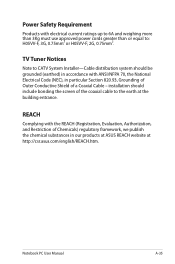
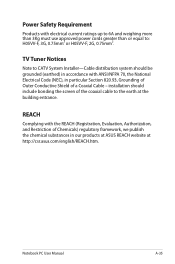
.../NFPA 70, the National Electrical Code (NEC), in our products at ASUS REACH website at the building entrance. Notebook PC User Manual
A-35 Power...Installer-Cable distribution system should include bonding the screen of the coaxial cable to the earth at http://csr.asus.com/english/REACH.htm.
installation should be grounded (earthed) in accordance with the REACH (Registration, Evaluation, ...
User's Manual for English Edition - Page 113


... STAR is NOT supported on Freedos and Linux-based products. Reduced solid waste through energy efficient products and practices. Notebook PC User Manual
A-41
All ASUS products with the ENERGY STAR logo comply with the ENERGY STAR standard, and the power management feature is enabled by modes.
2.
Designed for detail information...
User's Manual for English Edition - Page 114


... to responsibly recycle our products, batteries, other components as well as the packaging materials. We believe in different regions. Global Environmental Regulation Compliance and Declaration
ASUS follows the green design concept to design and manufacture our products, and makes sure that each stage of the product life cycle of...
User's Manual for English Edition - Page 115


... TO THE IMPLIED WARRANTIES OR CONDITIONS OF MERCHANTABILITY OR FITNESS FOR A PARTICULAR PURPOSE.
ASUS ASSUMES NO RESPONSIBILITY OR LIABILITY FOR ANY ERRORS OR INACCURACIES THAT MAY APPEAR IN THIS...TO CHANGE AT ANY TIME WITHOUT NOTICE, AND SHOULD NOT BE CONSTRUED AS A COMMITMENT BY ASUS. Copyright Information
No part of this manual, including the products and software described in it,...
User's Manual for English Edition - Page 116


..., damages or claims based in contract, tort or infringement under this Warranty Statement. Limitation of Liability
Circumstances may arise where because of a default on which ASUS, its reseller.
or any other liability, you are entitled to recover damages from omission or failure of performing legal duties under this Warranty Statement, up...
User's Manual for English Edition - Page 118
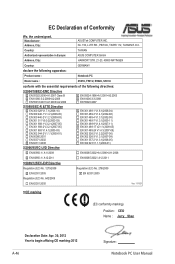
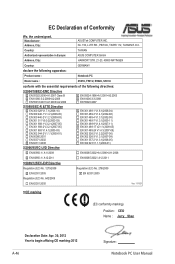
Country:
TAIWAN
Authorized representative in Europe:
ASUS COMPUTER GmbH
Address, City:
HARKORT STR. 21-23, 40880 RATINGEN
Country:
GERMANY
declare the following apparatus:
Product name :
Notebook PC
Model name :
X501U, F501U, R502U, ...
User's Manual for English Edition - Page 121


... affixing CE marking:2012
Notebook PC User Manual
Signature A-49
No. 150, LI-TE RD., PEITOU, TAIPEI 112, TAIWAN R.O.C. Country:
TAIWAN
Authorized representative in Europe:
ASUS COMPUTER GmbH
Address, City:
HARKORT STR. 21-23, 40880 RATINGEN
Country:
GERMANY
declare the following apparatus:
Product name :
Notebook PC
Model name...

