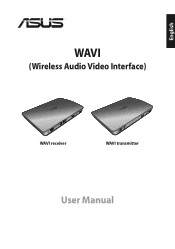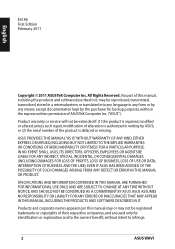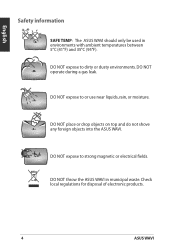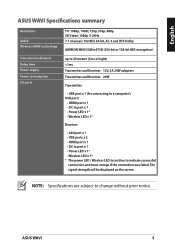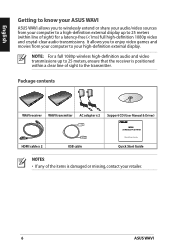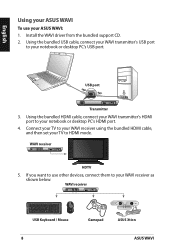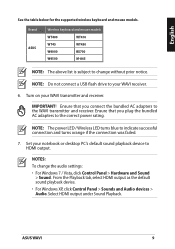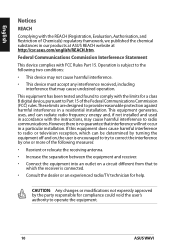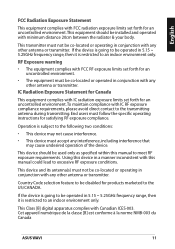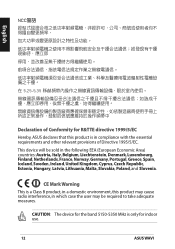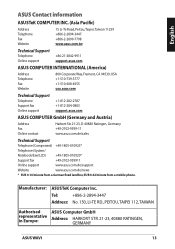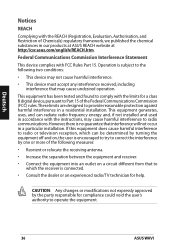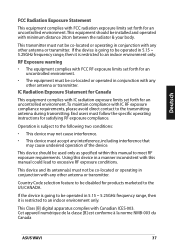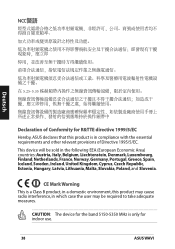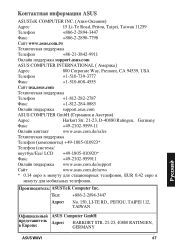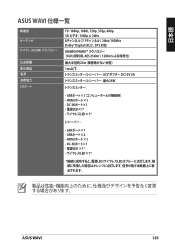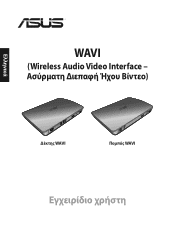Asus WAVI Support Question
Find answers below for this question about Asus WAVI.Need a Asus WAVI manual? We have 1 online manual for this item!
Question posted by markustschabold on November 25th, 2012
How Can I Update The Fw?
There is a Lan port for FW Updates. Where can I check which Version is installed? Where can i download new Firmware? How can I install?
Thank you
Current Answers
Answer #1: Posted by cljeffrey on November 30th, 2012 6:17 PM
Here is a link below where you can download the firmware on your laptop.
http://support.asus.com/knowledge.aspx?SLanguage=en&p=19&s=10&m=WAVI&os=&hashedid=eSuDd2ucXVQ9vXPe
Related Asus WAVI Manual Pages
Similar Questions
Download updates
DOWNLOAD UPDATES CAN 2 DAY AFTER RESET Asus Pro59L Thanks for your help Marie Beef carces
DOWNLOAD UPDATES CAN 2 DAY AFTER RESET Asus Pro59L Thanks for your help Marie Beef carces
(Posted by mab1302 8 years ago)
Cant Play Video From My Usb.
hello,i have an asus tf 600t ,when i connect my usb ,I only can play music but i cant play the video...
hello,i have an asus tf 600t ,when i connect my usb ,I only can play music but i cant play the video...
(Posted by elyoyo07 10 years ago)
Pls Explain How To Update My Asus Muse Edition ?
I Just Bought This Unit
Hi, I just bought the Asus Xonar top of the line "Muse" Edition. There are some firmwares for this ...
Hi, I just bought the Asus Xonar top of the line "Muse" Edition. There are some firmwares for this ...
(Posted by richtan 10 years ago)