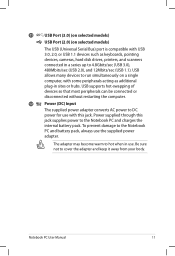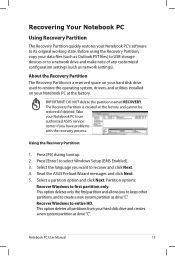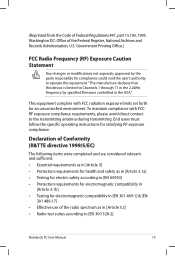Asus U52F Support Question
Find answers below for this question about Asus U52F.Need a Asus U52F manual? We have 1 online manual for this item!
Question posted by nyctwin on August 24th, 2013
Do I Need To Update Video Driver?
When computer is awakened from sleep mode, columns of pixels appear across desktop. At night, I put laptop in sleep mode, but in a.m. it acts like it was shut down completely instead of sleep mode. Sometimes only a small box with pixels appears. When I right click, and then click refresh, the pixel pattern disappears. I can also use my mouse as an eraser. Do I need a new video driver? and if so which one would I download and do I do this as an upgrade or delete the previous version? Thanks.
Current Answers
Answer #1: Posted by tintinb on August 25th, 2013 6:25 PM
You can download the Video Driver and other available driver software for your Asus U52F device from the links below.
- http://support.asus.com/download.aspx?SLanguage=en&m=U52F&os
- http://driverscollection.com/?H=U52F&By=ASUS
If you have more questions, please do not hesitate to ask here at HelpOwl. We are always willing to help you by providing the best answers to solve your problem.
Regards,
TinTin
Related Asus U52F Manual Pages
Similar Questions
Asus Laptop Model G73j Over Heats Shuts Down Playing Games
shuts down after 30 mins
shuts down after 30 mins
(Posted by awmeyer71 8 years ago)
How Do I Turn On My Wifi On Asus U52f
What do the top line keys represent? I need to turn on WiFi.
What do the top line keys represent? I need to turn on WiFi.
(Posted by luceak 9 years ago)
What Is The Maximum Of Memory Update Of Asus Laptop X55a Rbk2
(Posted by gospru 10 years ago)