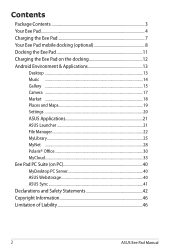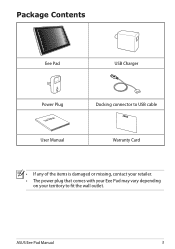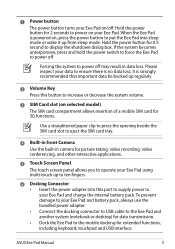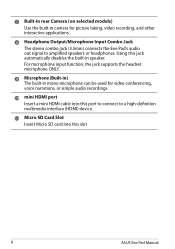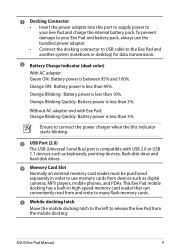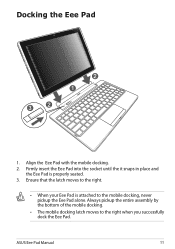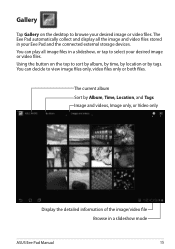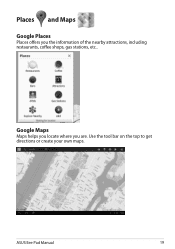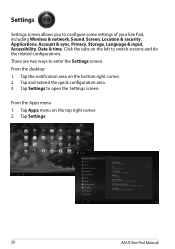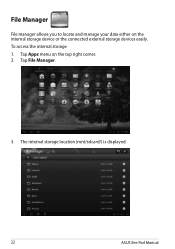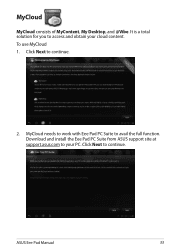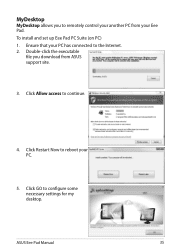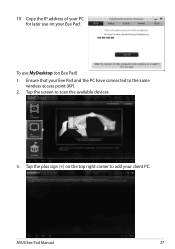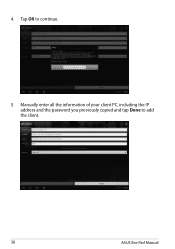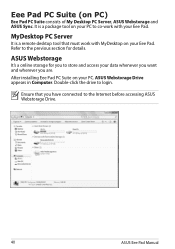Asus TF101-B1 Support Question
Find answers below for this question about Asus TF101-B1.Need a Asus TF101-B1 manual? We have 1 online manual for this item!
Question posted by delveen68 on February 2nd, 2013
Hdmi Cable
Requests for more information
Please post model of your notebook and if possible photo of cable connector and the HDMI port you are trying to use.
Responses to this request
Response submitted February 3rd, 2013 8:01 AMIt is a standard hdmi cable that is working as i type from my blu ray player to the tv..i used that cable from the standard hdmi port on the back of a brand new asus motherboard to the same tv.the tv recognises the cable is there and assigns the correct hdmi port but cannot connect to anything..the computer does not react at all when i plug it in.i have changed audio in the bios to hdmi and it changes on the taskbar to hdmi but i get no sound or picture from the tv..the tv is a 55 inch lg also brand new.So i know the cable works from the blu ray player to the tv but i have never set up a hdmi connection from the pc.i have tried shutting down the pc and plugging the cable into the tv then restarting the pc..nothing..tried turning off both and restarting..nothing..tried the reverse of all of that from the pc..nothing.i ran my old pc using the tv as a monitor with a digital cable for audio and an rgb connector from the graphics card but this motherboard does not have the same digital audio port.the only way i can get sound atm is through headphones.I hope this was helpful.
Current Answers
Answer #2: Posted by tintinb on February 3rd, 2013 10:58 AM
You can purchase these types of HDMI cables at Amazon.com. Here's the product link:
If you have more questions, please don't hesitate to ask here at HelpOwl. Experts here are always willing to answer your questions to the best of our knowledge and expertise.
Regards,
Tintin
Related Asus TF101-B1 Manual Pages
Similar Questions
As above
I can't download the directions...this is my first 'smart' device.........neophyte here ):